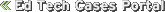Shelby Union School
Case Site and Community
Shelby Union School is a one-school district located in California. The K-8 school, which has served the Shelby Valley since 1918, had recently been rebuilt. It sits on 26 acres and features farm-themed architecture consisting of separate buildings on a sprawling, picturesque campus. The school houses approximately 30 teachers and 550 students. Although 75% of the students have parents who are college educated, 24% come from low-income families and 21% have limited English proficiency. As one teacher said, "We have youngsters who live in multi-million dollar homes, and we have youngsters living in cardboard shacks out in the back of avocado groves."
Class size varies from 16 to 28 and averages 20 students. The rebuilt buildings are technologically equipped with fiber optics in every building and classroom. The school has a student-to-computer ration of 6:1. As measured by California's accountability system, the school is academically successful. California rates its schools with an Academic Performance Index (API), which is based on standardized test scores. API rates range from 200 to 1,000, and Shelby's was 845, meeting the State's minimum competency expectation of at least an 800 API score. (The statewide average school's was 729.)
Nonetheless, the school has failed to meet federal Annual Yearly Progress requirements because of subgroup participation rates on tests, although it has met subgroup test score goals. The school has also scored significantly higher on the norm-referenced California Achievement Test (CAT/6) in reading, language, and math than the county and state averages.
Implementation Context
Scope and History of the Laptop Initiative
According to the school's superintendent, the goal of the school and of their Laptop Learning Initiative is to prepare students for the workforce. The California State Standards guide this effort and provide minimum competency benchmarks for attaining this goal. In order to prepare students for the workplace, the superintendent believes, they must have access to the same kinds of computer tools that they will use at home and in the workplace, and thus a driving raison d'etre of the Laptop Learning Initiative is anywhere, anytime computer access:
The purpose is that the tool that the child works with at the school is the same tool that they use at home because [otherwise] the child would use a pencil and paper here at school and then would go home and would write up the report that they were doing on their computer at home. . . . But the idea is that we wanted the child to bring it back and forth with them so that they could use it anytime, anywhere. . . . We wanted to put a tool into the child's hand that was the same type of tool that their parent was using so that . . . the child would identify with the business and the marketplace and could use that tool any time that they needed to.
In addition to giving students training in basic computer skills to prepare them for workplace uses of technology, the initiative is also intended to use technology to access multiple modalities of learning.
Shelby's Laptop Learning Initiative originated as a vision of the superintendent, who then enlisted buy-in from the school board and parents. While still a teacher, he had observed and been inspired by a school-based computer program in which the students could take computers home, and when he was hired as superintendent of Shelby Union, he proposed to a receptive school board a parent-supported laptop initiative in which the parents would pay for the computers and the school would prepare its facilities and teachers to capitalize on the laptop-enhanced learning opportunities. Financial constraints restricted this ubiquitous initiative to the upper grades and a voluntary parent-supported purchasing model, which was vetted by parents in the spring of 1999 and was implemented in the fall of that year.
The district began the initiative in the sixth grade that year, expanding it to the seventh and eighth grades the following two successive years and training teachers as they went. In the first year of the program, the district split the sixth grade into two classes, one made up of students whose parents had purchased laptops for their use and one of students whose parents did not, and classroom assignments varied accordingly. The administration and teachers soon concluded this was not equitable and purchased 10 laptops to be used in the other classroom, resulting in a 2:1 student-computer ratio in the laptop classes. This led to a drop in parent participation in the third year as parents who were unable or unwilling to purchase computers for their students complained about the lack of access to school-purchased computers Participation by families buying computers has hovered around half since that time. This has led to use patterns in which students who own laptops are working full time on their own machine while other students in the same classrooms must share school machines.
Technology use at the school also varies according to teacher enthusiasm and expertise. In some classrooms several days may sometimes pass without the students using the laptops in classroom learning, while in other classrooms laptops are used daily in very innovative ways. As one teacher summarized the situation, "We haven't been all tied together. We're kind of doing our own kind of things in our classrooms so we don't have that big tie that brings us all together."
Nonetheless, technology is integrated into the school environment. The school uses the laptops to maintain attendance records and has purchased licensing agreements with multimedia companies to provide on-demand streaming video. They have also purchased drill-and-practice software packages for language arts and math and use these extensively for remediation efforts. And some teachers do use the laptops extensively to engage the students in collaborative and higher-order applications of technology to learning.
Policy Context
In terms of accountability, California does have in place school and student requirements for accreditation, grade promotion, and high school graduation. The accountability system is termed the State Testing and Reporting system (STAR), which consists of two components: the California Achievement Tests (CAT6), a norm-referenced achievement test, and the California Standards Test (CST), a criterion-referenced test tied to the California State Standards. When compared to other states, California does not have one of the most intensive accountability and high stakes testing environments. But this is changing.
Since 1999, California state policy requires students to pass the California High School Exit Exam, a measurement of English and math skills, in order to graduate from high school. Students first take the test in grade 10 and may retake the test as many as seven times before the end of grade 12. The class of 2006 will be the first class held to this standard in order to graduate. A report from the California State Legislature (LAO;2005) stated that among the class of 2006, almost 75% of students passed both subject areas of the test in their first attempt, and about 60% of low-income students passed at least one of the two portions of the test on their first attempt, although a significantly lower percentage of English learner (EL) students and special education students did so. This level of performance indicates heightens attention to accountability results.
Beginning in 1999, the state's Public Schools Accountability Act has required schools to submit a School Accountability Report Card with an Academic Performance Index (API) based originally on the Stanford-9 test and now on the California Achievement Test (CAT6). Two consequences result from a school's API score: (a) if they meet or surpass API targets---which are based upon the school's demographics--- for improving test scores, the High Performing-Improving Schools Program (HP/ISP) awards monetary bonuses to the school and its staff, and (b) if they fail to meet their API targets, the Immediate Intervention-Underperforming Schools Program (II/USP) allows the state to intervene in the school.
Within the context of California technology policy, in 2003 a state Commission on Technology in Learning for California K-12 Education Technology reported that the failure to make educational technology and its funding a high priority has impeded the state's progress toward the goals of its 1996 Educational Technology Master Plan, which included a 4:1 student-to-computer ratio. Gains have, however, been made in some areas of technology integration. A 2002 state report found that 96% of schools were connected to the Internet, that the average school provided connections to the Internet in 84% of its classrooms, and that the state student-to-computer ratio was 5.3 to one. Yet the report also concluded that the state still struggles to close the digital divide. In 2002, students attending the wealthiest schools had a student-to-computer ratio of 4.74, compared to a ratio of 6.13 for the poorest schools; a similar gap was found in the number of classrooms connected to the Internet. It is clear that the state is struggling in its commitment to support one to one computing initiatives.
The superintendent (who is also the principal) of the Shelby Union School described the accountability stakes as high. Although the California State accountability system did not entirely mesh with the Federal No Child Behind requirements, he reported that the state and federal government had recently reached an agreement coordinating the two systems. The threats of sanctions are taken seriously in Shelby. As the superintendent explained,
But then there is still the number that you need to achieve, which is 800, in order to get to what the state feels like you're doing the job that you're supposed to be doing. So, the magic number is 800, and if you're showing progress to it, that's fine. But if you reach 800 and then slip back, or reach 750 and then slip back, then you start going into a three-year progress reporting that has consequences to it, eventually leading to, if you don't show progress, it can lead to your superintendent being fired, the principal being fired, the board being replaced. Pretty serious consequences: another team brought in to run the school; different administrator, maybe working side by side with the current superintendent.
The superintendent indicated that even though the primary goal of the state accountability system, to bring about uniformity in teaching to prepare students for postsecondary education, does not comport exactly with the district's goal of preparing students for the workplace, the school has made efforts to comply with the requirements of the state accountability system:
So, all I could see was, hey, why fight it? Let's just jump on board. . . . We went right along with whatever the state said, so when the standards came in, I just said, "That's what we're doing. That's it." And so, the standards were put in. The state testing was put in. All the accountability was put in. . . . I just told [the teachers], that's what we do. And the old eight, they bucked me for a while, but they just saw the handwriting on the wall, and all these newer teachers coming in were just on board with it. So I had kind of a unique opportunity, and it kind of came at a critical time, and made the decision to just make standards be who we are and what we do.
Administrators and teachers reported that they make significant efforts to prepare for the state accountability tests because of their high-stakes nature. According to the superintendent, it is considered high stakes,
We take it very seriously here. We ramp the kids up to get a good night's sleep and to eat properly. We get the teachers excited, and we do some banners and things like this to draw attention to it. The teachers go into, after a couple of weeks before the test, go into a review part of the year and don't introduce new materials at that time. There's no teaching to the test, like some feel. We have proctors in the rooms when we take the test. So, we take it pretty seriously.
This accountability pressure constitutes one aspect of the rationale for funding the laptop program. As the superintendent stated,
I know that we've used the standards as an excuse for getting the laptops because the Rockman Report (an evaluation report on one to one computing in schools) showed that . . . the kids did better on testing and they did better with their homework and their studies. . . . . But, to us, the laptop was one of the pieces that you need to put in place in order to create the [state's curriculum document, the] Higher Standards of Learning.
A teacher reiterated this point:
Though the administration . . . feel that this is a very viable tool to support them in the decisions they make, . . . I think . . . they want to be supported and find support. . . . But probably, with an eye to the future, the computers are going to be a main instrument for, certainly the accountability of that, the verification of it.
Although the pressure to integrate technology into the learning environment comes in part from high SES parents), accountability demands are responsible for certain ways in which the teachers use the technology to reinforce teaching to the standards. For instance, using technology for remediation and mastery of basic skills is a significant component of the laptop program. A teacher explained how she used drill-and-practice software as a regular part of the language arts curriculum:
We use them constantly in language arts . . . and I constantly monitor with my students, conference with my students the results of those comprehension tests when they finish an independent reading book at their level. What they're instructed to do is, they take the AR test. Well, the AR test is perfectly designed in the computer. It only takes a matter of minutes. It self-scores, so I don't even have to grade the paper, if you will, and then just conference with my student. "Hey, Bobby, how'd you do on that test?" "Oh, Mr. B, I got 100 percent!" And we keep a log of that information and, if I need to go back at some point and check Bobby, based on what he's told me, I can automatically pull all of that information back up on the computer about an individual student, the entire class. . . . So from that perspective, from the language arts perspective, we use it every single day, and not just as a remedial tool, but that's part of our basic curriculum. . . .
Teachers also reported that they used PowerPoint to help students achieve a particular standard. Thus, the high-stakes standards and accountability pressure did encourage teachers to use the technology for at least low-level and basic skills learning outcomes.
Technology Leadership
In the one-school Shelby Union School District, the two official technology leaders are the superintendent and a now full-time technology coordinator, whose stated purpose is students' having access to and then learning to use laptops in the course of their regular schoolwork. They described their main technology leadership practices as keeping parents aware of and investing in the laptop program, providing technical support for the laptops and network infrastructure, and training the sixth graders on the operation of the laptop and its software.
Parent involvement in the technology efforts at the school includes being asked to attend the meetings held to explain the Laptop Learning Initiative at the school and to buy a laptop for their son or daughter. Administrators and staff did not mention students as technology leaders, but they did figure centrally what the leaders described as the main purpose of the Laptop Learning Initiative, and on occasion some taught teachers or other students about how to use the computer.
Because of its small size, the K-8 school did not have an official technology committee. The superintendent explained that the whole staff meets every Thursday and that the technology coordinator usually makes a technology presentation the first Thursday of each month, in addition to being available to respond to teacher requests for instructional support at any time. The superintendent and technology coordinator indicated that they would welcome teachers' taking leadership in the use of some particular technology or technology-supported pedagogy, but that the teachers sometimes appear to be less-than-enthusiastic recipients of their technology leadership efforts.
The superintendent and technology coordinator have worked together since the start of the Laptop Learning Initiative, which coincided with the hiring of the technical coordinator in June of 1998. During the first 4 years of the Laptop Learning Initiative, the technology coordinator was also a full-time sixth grade teacher. Because the sixth grade is the year students are first encouraged to have the laptops, he was the teacher responsible for training the students to use them and for then integrating their use into the classroom. During the fifth year of the initiative, he became the technology coordinator for 50% of the time, and in its sixth and seventh year had been serving in that role on a full-time basis.
The superintendent and technology coordinator reported that since the start of the Laptop Learning Initiative, they have worked together in a very close and informal manner, such as catching each other for short conversations in the hall, talking before school, putting in extra time on the weekends, or even on the golf course. Together they try to develop increased interest among the staff in technology use at the school; to collaboratively investigate promising software, peripherals, or hardware; and to urge parents to purchase the same laptop model and operating system to ease the demands upon their time for technical support. They seem to hold a similar and consistent leadership approach, and both seem disappointed in the level of parent participation and in the extent and depth of computer use in teachers' classrooms. When the superintendent articulated that they now realize that they had skipped some essential steps in securing parent and teacher buy-in, the technology coordinator nodded in agreement.
The superintendent described his personal leadership style as that of an implementer who can readily see how to mobilize resources to back a teacher's enthusiasm for an instructional idea and help him or her bring it to fruition. At this stage in the school's implementation of the laptop program, he criticized himself for not having been able to "generate the fire that creates the excitement in the teachers to do this." He elaborated that he didn't believe that the problem was so much that he needed new leadership skills or more incentives, but that he had just become tired of trying to spark the fire:
I've always felt like Don Quixote with it. How long can you keep that sword up? And how long can you keep whacking away with it? And how long is Poncho going to sit there before he walks away and says, "You're an idiot"? I just got tired. I honestly just got tired.
The superintendent recognized that while he understood the possibilities for the uses of the laptops in the classroom and felt the students were also energized about these possibilities, many teachers didn't know a lot about how to integrate the technology into their classroom. He concluded that the cause of his self-described failure was that he hadn't set clear expectations for what he wanted to see accomplished with laptops in the classroom and then followed through to document its progress.
Now, 7 years into the Laptop Learning Initiative, the two technology leaders reported feeling somewhat beleaguered. This year the superintendent did not hold the information meetings with the parents of next year's sixth grade, saying that he was just tired of trying to convince them of the merits of the initiative and of buying the recommended laptop model and operating system.
The superintendent and technology coordinator described their current method of encouraging new teacher uses of the technology as purchasing software or systems that required teachers to use them, such as the grading and attendance system. They also described trying to entice teachers into increasing their technology use by showing its clear advantages, which they felt occasionally worked. For example, the technology coordinator reported that he had planned to spend about fifteen minutes introducing the digital-video-on-demand subscription at a faculty meeting, but spent quite a bit longer, continuing even after the meeting was to end to answer the teachers' questions and capitalize on their interest by showing more of its features.
Technology Learning Environment
The full-time technology coordinator provides the technical support for the Shelby Union School's teachers' integration of technology into their classrooms. As needed, the superintendent aids him in providing technical support and gives input or guidance on technology-related administrative matters. They reported that they take care of all the keyboard, screen, and software concerns at the school and only infrequently need to call in an outside technician.
As noted, the superintendent and technology coordinator have attempted to reduce the range of technical knowledge needed to support the equipment by encouraging parents to buy the same brand and model of laptop and version of operating system and software. Yet despite their outlining minimum configuration requirements for the laptops and negotiating an excellent hardware, software, and carrying case bundle for purchase from a particular vendor, parents often shopped for the best deals they could find and then varied from the school's recommendations regarding operating systems and software packages. This variance in machines has created, in the words of the technology coordinator, "a support nightmare." He and the superintendent said they must "work long hours on nights and weekends" to keep the technology working. A common problem was non-standard computers not being able to connect to the school's wireless network.
All of the teachers we spoke to concluded that the technical support they receive is very good and indicated that the technology coordinator responds to their requests for help on the same day, and often nearly immediately. In the teacher focus group, the sixth, seventh, and eighth grade teachers concurred that they were lucky to have a full-time person dedicated to technological support. As one teacher put it, "This is a luxury that we have here at this school." They recognized that having a full-time technical coordinator on site speeded up response time considerably and that in a small district, allocating a full-time position to this function came at the expense of other needs, although "so far it's working out." Another teacher noted that if technology was to be used in the school's classrooms, a commitment to a staff support position was inevitable:
Well, it is a necessity to have someone. If you're going to really rely upon it and it's going to become a part of your program, you're going to need someone who's capable of servicing those units. And there's a lot more to it than just the fact that you've got a computer and someone's going to help you with it. It's got to be an organized program.
Although the technology coordinator is designated an instructional support person, he, the superintendent, and the teachers all reported that the majority of his time is spent providing technical support or completing administrative tasks related to the school's technology. The technology coordinator also felt there were limits to how much he could suggest to teachers in terms of new things they could do in their classroom with technology:
It is hard to walk into a classroom when the teacher's been teaching for 30 years and say, "Hey, I've got a better way for you to do this." And their attitude is "Well, I bet you do, but this works just fine for me. Thank you very much." He explained that his main approach to instructional support is to talk with teachers informally to find out what they are doing and to let them know that he is available if and when they would like his help.
Teachers we spoke to indicated that they were aware that they could call upon him at any time to help them with an idea or implementation. In the focus group, the teachers reported that that they did call upon him about once a month, and that several times a year he called them together to show them a new program or technology integration possibility. Two teachers in the focus group reported drawing upon additional sources of technology support; one called upon a neighbor and former student now in high school who helped him with technical issues that came up, and the other asked students to help one another in class to accomplish a task or navigate a piece of software.
Over the first 3 years of the laptop program, the sixth, seventh, and eighth grade teachers traveled to technology integration workshops run by an outside vendor. These multi-day workshops provided direct instruction about using technology as well as time to plan technology-supported instruction. The superintendent and technology coordinator spoke highly of these sessions and lamented the fact that the company had gone out of business several years ago and that they had not yet found a suitable substitute to support teachers' learning. This lack of a high-quality source for training was made even worse by the fact that all but one of the teachers who had attended the original training had since left the school. In terms of a professional community to support the integration of technology, the superintendent shared that he didn't feel that there was much of a shared vision for how technology would support teaching and learning in the school district. He took most of the blame for this, explaining that while he had procured the equipment for the teachers to use and sent them to initial training for it, he had not set up a system of accountability for the teachers' actual use of the technology in the classroom:
I made sure that they were ready to go, but the only thing I didn't do was I didn't have any accountability between them and myself, for what they were doing in the classroom with it. I didn't create any requirements. I made strong suggestions, but I didn't create a requirement, and I didn't continue to motivate them because I was in the middle of building this school and my time was pretty well taken up with that. . . . So I feel like I failed because of my not being accountable, or making the teachers accountable to the expectations that I have, and they failed because they failed to change the way they had been taught. . . . And I think all of them would probably tell you that, too. They feel the same way. But we are creatures of habit, and the [teachers'] habit of teaching [is] the talking head in front of the classroom.
The technology coordinator concurred with the superintendent's conclusion that many of the teachers continue to teach as they had in the past, and added that "I don't think they see the added value" of the technology in supporting teaching and learning. All of the school staff members did indicate that there was a shared expectation for the use of technology for teacher productivity issues, such as taking attendance or ordering video clips via a streaming video service.
The superintendent discussed with us some ways that he wished for technology to be used at the school, indicating that he had a vision for the impact on teaching that technology should have in the classroom. He believed that it should be used "to be more presentation oriented, to prepare these electronic lessons, to grab things off the Net to create many lessons within lessons for display purposes. " He had some hope that this vision could still be realized because the new teachers he was hiring came with an expectation of using technology in the classroom, which he hoped would translate into more collaboration and conversation about technology use:
I think there is going to be a bigger collaboration among those teachers as to "How come this school isn't using computers in this way? How can we better use this?" They're going to be creating their own ground movement now because we've had that generation that's gone through it [in their own schooling experience].
During the teacher focus group, the teachers indicated that they did talk with one another about instructional issues, and that this sometimes included a discussion of technology or showing each other some computer product that they had created. For example, one teacher had used PowerPoint to create a Jeopardy-like activity for students and had stored it on the school's shared drive, which facilitated his sharing the file with his colleagues. Another explained that the small size of the school affected how often and with whom they shared information. He said that he and the other teacher at his grade level get together at lunch almost every day, but that since he covers language arts for the whole grade level and that other teacher covers science, there really isn't anyone else with whom to discuss language arts ideas. Another teacher added that when they talked about teaching, "We talk to each other about surviving, either content-wise or skill-wise or discipline or whatever." A couple of teachers noted that they network with other teachers beyond their school. One said that his brother was a teacher and that they often discussed ideas on the phone. Another said that the school belonged to a small-schools network which allows them to attend workshops a couple of times a year where they are able to talk to other teachers at their grade level and in their specialty area. He added that the superintendent would also support their going to observe at other schools.
In summary, the school's technology leaders have not articulated an explicit instructional purpose for the technology in the school and indicate that they do not engage teachers in creating one through discussion or sharing classroom uses of technology. The learning opportunities that do occur are focused mainly on learning about the operation of some technology. Without any pressure from the technology leaders and left to initiate technology uses on their own, the teachers by and large engage on a very limited basis in collaborative activities about technology integration.
Ubiquitous Computing in Teaching and Learning
Configuration and Use in the Learning Environment
When the K-8 Shelby Union School district campus had been recently rebuilt, technology use was planned into all aspects of the new facility. Thus the infrastructure is in place for ubiquitous, wireless computing. As described by the superintendent,
When this [campus] was developed 4 years ago, the emphasis was on making sure that whatever the technology was of the day and the future would be handled. I mean, just right here, you can look over and you can see that, in a conference room of this size, there is a hook-up there on the wall, and there is also one right below you in the ground for connectivity. A Cat6, actually, cable is in the ground. And we have, every single building is fiber optic. And so we have switches all the way around the school, and even the phone system is voice over IP.
Each of the classrooms and most of the outdoor common areas are wirelessly connected to the school's intranet and Internet.
In the sixth, seventh, and eighth grades, every teacher have a laptop computer for his or her use. These classrooms also have a video projector and a touch screen, which allows for full classroom viewing and interaction with web pages and other programs such as PowerPoint. The school provides shared server space that teachers can use to store their files and exchange materials with one another. As noted, teachers also use programs that have been installed for school-wide productivity, such as taking attendance and ordering videos for use in class.
As a small school district, Shelby Union School District personnel have found it difficult to garner the resources necessary to purchase a large number of computers for students to use in the classroom, and instead have adopted the strategy of relying upon the support of parents to bring more technology into the classrooms than their school budget would allow. By earmarking the sixth grade as the grade in which they focus their efforts to encourage parents to buy laptops for their students, approximately 50% of the students have had the full-time use of a laptop computer during both their school day and at home, though this percentage varies from year to year. In addition to the privately purchased laptops, the school district acquired 10 laptops for classroom use to be shared among sixth grade students without computers of their own. Currently, only 6 of these original 10 are still in service. Each of the two sixth grade classrooms has three of the district-purchased computers, but because the classes are currently configured for equity across race, gender, and ability and parent participation is voluntary and uneven, the number of laptops in each classroom may vary.
Teacher Practices and Outcomes
Teachers' technology practices are somewhat dependent on the grade level being taught. The focus of in-depth computer use in the classrooms begins in the sixth grade, during which, according to the superintendent,
We make sure that when they get out of sixth grade, that they know the Office Suite well, as far as Word and Excel, in particular. Access, we give them an inkling of it and a way to use it, but we don't ever get into depth on that. . . . Oh, and PowerPoint, that is the one they love the most. Make all the sounds and all their animations and all.
Sixth grade teachers teach basic competencies that can then be capitalized on in the following grades. As the superintendent elaborated,
Seventh and eighth grade is where they're supposed to use it, so they learn the applications in sixth grade, and then when they really need it, going into their junior high years, they should have them, and then the teachers there are supposed to encourage them and help them to implement using those. Now we have the seventh-grade teacher teach Publisher as well.
Observational data validates this progression. In a sixth grade class in the media lab (where every student had access to a computer), the teacher was teaching the specific word processing skills of underlining, centering, and bolding text. During a seventh grade observation, the teacher expected the students to conduct on-line research and then present their findings in a PowerPoint display, making use of the word processing and PowerPoint skills they had learned the previous year. Observational data verified that the students had no technical difficulties in performing these tasks. The technology coordinator suggested that the students are taught so well and achieve enough technology competence in the sixth grade that "almost 95% of the kids would easily have been able to take that Microsoft User Certification and pass."
Teachers use a variety of software programs for student learning and productivity. As noted, teachers expect the students to be able to use the Microsoft Office Suite of Word, Excel, Access, and PowerPoint. The technology coordinator reported that the most typical uses of the computers are Internet research, word processing, and PowerPoint presentations. He explains that the use of computers gives students the "ability to use more sources and different types of media when they do a report. PowerPoint increases the richness. . . . They get the PowerPoint skill of putting together different sources of multimedia plus the oral skills of presenting it."
In addition to using the computers for internet research and report writing, the teachers use Accelerated Reader, a purchased software program that tests reading comprehension of trade books and tracks the students' scores and reading materials in a database. To assist students who are having difficulties with math and reading, teachers use CCC software to try to help them achieve the standards for their grade level. The school district has a subscription to United Video Streaming, an online video repository that allows the teachers to connect the students to real-world material. This was illustrated by one teacher who, upset about the library's lack of resources on earthquakes, was able to type earthquake as a keyword into the Video Streaming service and immediately get video on the 1989 San Francisco earthquake. As she explained, "It showed actual footage of it, and, of course, I used that right before the whole earthquake unit, and of course it gets the kids' big eyes and all excited and motivated and we go from there. I love that tool." Some teachers also use SchoolNotes, an Internet resource that allows teachers to post their homework assignments and upcoming projects, or Assign a Day, another online resource that helps students track their assignments. Several teachers use an electronic grade book software program.
Teachers help the students use technology, and the students help the teachers as well. In a teacher focus group, the teachers reported that they often learn a given technology from their students and that students learn from each other. One teacher noted that one of his students had helped another reconfigure his computer to connect with the router in the back of the room. The teachers agreed that this "happens all of the time" and that the "kids feel so good about themselves to be able to go help others."
This cooperative learning with technology has lead to some changes in teaching pedagogy, according to the technology coordinator:
One of the things that happens in laptop classrooms that I have seen is that you end up with a much more collaborative style of learning, for several reasons. One is the kids are just anxious to share their new discoveries, and so it is hard to not have them collaborate, whether you want them to or not. The second thing is, technology is so vast that no one teacher can know it all. And so you have to use a collaborative model where you realize that different people know different things and have different strengths that they bring to the table, and that just because somebody knows one thing doesn't make them better or worse but they have that piece of the puzzle. And that you can leverage off what they have and what you're doing and add it to your repertoire, and the teachers realize it because they find that students know more about certain aspects of the technology than they do.
Evidence of this cooperative learning model was apparent in an observation of a seventh grade science class in which groups of students were assigned different science concepts in the unit to learn and then teach to the rest of the class. These groups worked cooperatively conducting Internet research, reading the text, and consulting with the teacher as they took notes and prepared a PowerPoint presentation on their assigned concept.
The teachers also see technology as a tool to help them meet the special needs of students. One teacher described how he uses technology to enrich and extend the curriculum for his high-achieving students:
It gives the ones who are self-motivated a real tool to go out and do some things and go way past where I can take them and where I have time to take them. And then I can reward them for that effort instead of being limited by my imagination or my skill technically or whatever.
Another teacher described how the computer levels the playing field for a special education student who has great difficulties with handwriting. Thus teachers recognize the varied uses of the computers in differentiating instruction for their students.
Changes in parent-teacher communication have also occurred as a result of the laptop program. The parents have easier access to their children's assignments, which are often posted on the Internet on either SchoolNotes or Assign a Day. E-mail has also increased communication. A sixth grade teacher explained "I get e-mails from parents. I've even had students to meet a due date on an essay actually e-mail me the essay and then we can download it from there or do whatever you want to do. And that's at the sixth-grade level." Most of the teachers concur that "as far as e-mails with parents, it works really, really well," although a few are resistant to this change, as expressed by one teacher who said, " I don't do it because I'm still old school. I contact my parents face to face." Teachers also reported feeling increased parental pressure to have the students using the laptops all of the time. According to the superintendent, "the biggest thing is that the parent had an expectation that the child needed to use it all the time. In other words, 'I spent two grand on this. That kid ought to have his nose in that screen all the time.'" Teachers and administrators feel this pressure because in a community as small as Shelby, parental satisfaction is critical to the continuation of the laptop program.
Student Practices and Outcomes
The instructional goal of the laptop program at Shelby Union School is to make daily computing, anywhere and anytime, a normal and expected way of learning for the students. They modeled this goal on a business framework that views computers as a necessary, efficient, and effective way to accomplish goals. These intentions can be seen in the superintendent's favorite observation of the program:
I love seeing the kids use it wherever they're at. I see the kids sitting on a bench. I see them at lunchtime. There's a lot of our kids belong to an arts group, Arts Off Broadway it's called, and in between the times that they're supposed to be on stage, they've got their laptop back in the back and they're finishing up their report or their homework or goofing around on the Internet, too. So I love seeing that. I love seeing the kids utilizing it as a part of who they are and what they're doing. In other words, they see no uniqueness with the computer. It's just wherever you go, you take your computer. Just like we pick up our car keys, they pick up their computer and go with it. So that to me is success in ingraining the children with feeling like the computer is a tool, is something that they can utilize at any time and anywhere.
The superintendent also reported success in increasing minority participation in the program:
We have some of our lowest socioeconomic Hispanic families have bought into the program when they didn't have enough money, and it just tickles me to see that. They see the computer and their child learning the computer and being successful in the school as a way for them to get out of the poverty that they're in, and for them to be that foresighted was exciting for me to see.
Observation and interview data revealed that the students do learn basic computer skills in the sixth grade. Students in a focus group acknowledged that they had learned how to use most of the Microsoft Office Suite software during their sixth grade year and expressed interest in learning more, at a greater depth, in the seventh and eighth grades. All of the students in the focus group had their own laptops and felt very strongly that the students who did not have a computer were "getting behind" and at a strong disadvantage. They were all comfortable with using the computers both at home and at school. They also felt that the teachers expected more from them because they knew that they had access to technology.
Having higher expectations for the students, particularly in requiring that projects be typed and spell-checked, was a common theme among the teachers interviewed. As one teacher reported,
It gives a freedom to assign stuff that involves typing and things like that. I don't feel bad about saying, "This needs to be typed," whereas in the past, it would be like, ooh, do they know how to type or do they have accessibility? Most of the student products that hung on the bulletin boards in the classrooms showed evidence of computer use, particularly word processing.
Students were observed sharing their computers with students who did not own one, as well as engaging in a great deal of group work and assignments that required cooperative learning. When students in the focus group were questioned about these practices, they claimed that it obviously had to be done that way because the computers were necessary to the learning process, not everyone had one, and therefore they would have to work together to accomplish the task. The students expressed sincere concern and empathy for the students who did not have a computer and felt that the school should do something so that there were more computers in the classrooms for everyone and that these should be "up-to-date and fast!" They also wished that the teachers used them more, reporting that sometimes they brought their computers to school and then didn't get to use them for days at a time.