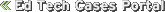Lincoln Middle School
Setting Overview
Harrison City School District is an urban school district located on the coast of Virginia. The district has 36 schools: 4 high schools, 6 middle schools, and 25 elementary schools. Harrison City has a population of approximately 1,500 teachers and 23,000 students. The free and reduced lunch percentages for the city and the school are 45% and 60% respectively. The ethnicity percentages of the city student population is 61% African American, 2% Asian, 3% Hispanic, and 38% White.
Lincoln Middle School serves 972 students in grades six through eight. The ethnicity percentages of the school student population are 81% African American, 2% Asian, 3% Hispanic, and 13% White. The school houses the district's only middle school-level Eng-lish as a Second Language Program.
Lincoln Middle School's history of poor academic achievement prior to 2001-2002, and low test scores on the state's Standards of Learning (SOL) assessments resulted in the state's notifying the school that its accreditation was at risk. The school has also strug-gled with a lack of parental involvement and with suspension and grade retention rates that have usually been the highest in the district.
Implementation Context
Scope and History of the iBook Laptop Initiative
The stated goal of the laptop program, according to the school's Technology Handbook for Laptops 2004-2005, is to "enhance the curriculum of each core class" so as to increase students' academic performance and to provide more equitable access to tech-nology and technology skills to prepare students for the workplace. According to the assistant superintendent for secondary instruction,
One of our goals for the division is exceptional academic performance. We got that goal working with our community. It is very important to them that we look at academic performance not just from the foundation that all kids meet the SOLs. To us, the SOLs are just that, a foundation. We want exceptional academic performance. So in discussions about that with our instructional team, it is important to realize that students learn differently; different modalities for different learning styles. We looked at ways that we could enhance learning for students. . . . We were looking at things like increased numbers of students scoring in the advanced category on the SOLs, so each year being able to inch up not only the number that are actually passing, but the number that is scoring in the advanced category on that. We were hoping to see more students enrolling in higher-level courses, like our college prep and AP courses, hoping to see higher scores on SAT tests. We've been tracking those things.
The technology director stated that, in addition to student achievement, the laptop initiative was aimed at increasing student's self-esteem and parents' learning:
And we were looking for ways to improve student learning. We also wanted to empower our teachers as well. . . . What we're looking for is to improve student achievement, but not just in the area of grades. We would like to see discipline improved, we would like to see attendance improved, all those little [things] and see all the items that we have to be taking a look at. We also look at how the student feels about themselves. . . . Also, in having them take [the laptops] home, we're looking for some adult learning to take place as well. We require all of our parents to come in for an orientation where we do teach them a little bit about the laptop and how to use it. We also offer free classes. . . . So we're looking to not just reach the students in the school, but we're also looking to reach into their homes as well.
The goals and intentions of the iBook Laptop Initiative were not related to major changes in the philosophy of teaching and learning at the school, but viewed as a way to increase the efficiency of their current curricular and instructional processes so as to achieve greater success as measured by traditional indicators like SOL scores, SAT test scores, grades, discipline referrals, grade retention rates, and preparation for future workplace skills.
Lincoln's iBook Laptop program began with 100 seventh grade students (about a third of the seventh-grade class) and a team of four teachers during the 2001-02 school year. The following year, the program was expanded to include a new group of 100 seventh graders and an eighth grade team of teachers who inherited the previous seventh grade participants, and finally expanded to include 100 sixth graders and a team of teachers.
The city school board used local money to initiate the program, which was part of the superintendent's larger vision of transforming the district into a virtual learning commu-nity so as to promote exceptional academic performance above and beyond the state's Standards of learning requirements. The assistant superintendent explained how the laptop initiative fit into this vision:
It was really his vision to create the virtual learning community. That was so exciting to me, because we were pulling in business partners to include Apple, some of our local business people, and our city leaders. We were all talking about what could [the city] become as a result of becoming a virtual learning community. It was really exciting to talk about everyone in the city being able to have access to the Internet. If you were shopping somewhere and you wanted to check something out, you could just pull out your little PDA, or you could pull out your laptop and look it up. And being able to walk around [the city] and be able to take care of your business, making [it] a wireless city. That was exciting.
The desire to promote educational and technological equity was also a driving force be-hind the iBook laptop initiative. A lack of full funding, however, led to the decision to im-plement the project in small steps, beginning with Lincoln, which had been perceived as the "have-nots" among the district's middle schools.
During the first semester of the 2001-2002 school year, a committee was formed at Lincoln to develop an implementation plan for the program. This committee, which included the principal, an assistant principal, a seventh grade teacher, two media specialists, and members of the division's technology, library/media, and professional development departments, discussed issues such as student, teacher, and parent training and potential pitfalls. The committee developed a student/parent contract, iBook usage guidelines, plans of action, and a system for tracking and analyzing data.
An important decision made by the committee was that before students could take their iBooks home, a parent or guardian had to complete a two-hour training session held at the school. To accommodate parents' schedules, morning, afternoon, and evening train-ing sessions were offered over a three-week period.
On the first day of the second semester, students were presented with their iBooks. Technology personnel had previously trained teachers, who then taught the students how to use PowerPoint, Microsoft Word, the Internet, and other applications.
The community, including both local businesses and parents, has been actively involved in the laptop initiative. A survey of the community revealed that most of the households in the district had computers and Internet access. Representatives of many of the prominent businesses in the community also serve on the initiative's advisory committee. The district feels significant pressure from the community to improve technology use and instruction, according to the director of technology:
And everyone, from community members to business members, all said that we need to do a better job of preparing these students for when they graduate. They don't have the skills that employers need. They don't have the skills when they go to college or other schools to be able to grow. This is a very high-tech area, with NASA [nearby]. We have [a nearby university], we have community college, we have the government. . . . so we have a lot of people here who ex-pect a lot out of us, other than traditional methods of teaching. They want us to do more.
Policy Context
The implementation of the ubiquitous computing project has been occurring within a context of increasing accountability pressures, both nationally and at the state level, which has increased the district's attention and efforts on implementing state standards and on standardized test results.
In the 1990s, the state adopted statewide curricular standards known as the Standards of Learning (SOLs). Since then, the state has purchased a criterion-referenced assessment system. Stakes such as student retention and graduation were recently added to the accountability system. Students not passing the accountability tests were denied graduation in 2004.
The district's state has a history of encouraging technology innovation in its schools, which has in recent years been tied to the state standards and accountability movement. The state initially established a set of standards and an assessment to measure student mastery of technology skills at the eight-grade level. The assessment for technology has been subsequently abandoned. State initiatives in on-line testing have been used to garner support for technology infrastructure. State policies reflect a commitment to technology in education and a movement toward ubiquitous computing.
In Harrison's city schools, the accountability pressure is viewed as high, and the pressure to produce results on the Standards of Learning tests has influenced how administrators and teachers view technology and the laptop initiative as vehicles for attaining and moving beyond SOL goals. According to the assistant superintendent, the accountability press in the district is enormous:
In terms of checking on student progress, in terms of providing resources to teachers, information to parents, we just recently implemented a new phase of our instructional accountability program. We have benchmark testing that we do. We have the students take the benchmark test. We scan them through the scanner, and then we upload them …and reports are generated that we can view online. . . . The reports are designed so that when we give the information back to a teacher, the data comes back by essential knowledge and skills. . . . You unpack the standard and you look at the various essential knowledge and skills area, the teachers can specifically pinpoint where there is a learning deficiency. You have this big category, like patterns and functions in math, and then you have maybe twelve, maybe more, essential knowledge and skills under that. Well, you can see that in the first three, the child is doing fine. But all of a sudden, something starts falling apart here, but then they are fine for the rest. So you know exactly where you need to go back and look at doing remediation, extra work.
Over half of the teachers surveyed (54.5%) described the state's accountability system in general and in their content area as high stakes. Eighty-two percent of the teachers surveyed indicated they were under a great deal of pressure to teach to the accountability tests and that the accountability test influenced their teaching a great deal. (See Tables 1 and 2.)
Table 1. Teachers' Perceptions of the Stakes Associated with Their State Accountability System
| Low stakes (%) | Neither low nor high stakes (%) | High stakes (%) | |
| How would you describe the nature of your state's accountability and testing system? | 18.2 | 27.3 | 54.5 |
| How would you describe the nature of the accountability system in your content area? | 18.2 | 27.3 | 54.5 |
Note. n=11
Table 2. Teachers' Perceptions of the Influence of the State Accountability System on Their Teaching
| A great deal (%) | Somewhat (%) | None at all (%) | |
| How much pressure to teach to the state accountability test do you feel yourself to be under? | 81.8 | 18.2 | 0 |
| To what extent does the state's accountability teaching influence your teaching? | 81.8 | 18.2 | 0 |
Note. n=11
Instruction in the district has been influenced significantly by the accountability program. The district has revised its curriculum to match the state standards, has produced pacing guides, and has instituted a technology-based assessment system in which benchmark tests are administered, scored, and results shared for instructional use. According to the assistant superintendent, the state accountability program has influenced instruction:
We have gone back and aligned all of our curriculum to the SOLs. We've done a pacing guide so that we know that everything is being covered and when it is being covered. It has influenced how resources are directed. It really has influenced, basically, everything that we did. . . . We have done well. We have made progress every year. We've realigned resources; we've changed how we work; we've changed even our structure here in the central office. We created the Office of Instructional Accountability. It has had some significant impact. . . . Academic achievement is important, and I believe in accountability. I think before we had the standards, you would find teachers that would teach to their strengths. They would teach things that they enjoyed. And they would spend more time on those and not hit some of the other things that they didn't enjoy as much. I always give the example of dinosaurs. Elementary teachers love teaching about dinosaurs and kids love it, but it's not in our SOLs anymore.
The director of technology, however, expressed some fear that the testing pressure was limiting the ability of teachers to teach in broader, more constructivist ways:
Teachers over the years gather all these materials and all these neat things to do. They'll teach what they're supposed to teach, but then they'll go over here a little bit, and they're not allowed to do that anymore. And I don't think the technology is pushing it out. I think the testing was doing that-that everything was focused on those tests.
This accountability pressure from the state also influenced the site and grade level selection for the laptop program. When the program was formulated, the state was requiring an assessment of eighth grade technology skills, which has since been dropped but influenced their choice of seventh grade for the laptop initiative.
The SOL pressure also appears to sometimes conflict with technology implementation, as district- and school-level personnel are so focused on meeting the demands of the accountability-driven standards that many view technology as a distraction from their main goal of raising test scores. Two-thirds of the Lincoln teachers surveyed indicated that the high-stakes accountability pressure hindered somewhat or greatly their ability to integrate technology into instruction and decreased the time available to technology integration. Approximately a third of those surveyed felt that accountability policy did not encourage them to integrate technology into instruction. (See Table 3 and Table 4 below.)
Table 3. Teachers' Perceptions of the Influence of the State's Accountability System on Teach-ing with Technology
| Hinders a great deal (%) | Hinders some-what (%) | Neither hinders nor facili-tates (%) | Facilitates somewhat (%) | Facilitates a great deal (%) | |
| To what extent does the state accountability system hinder or facilitate your ability to inte-grate technology in your instruction? | 9.1 | 54.5 | 9.1 | 18.2 | 9.1 |
Note. n=11
Table 4. Teachers' Perceptions about the effects of Accountability Testing on Technology Inte-gration
| Strongly agree (%) | Agree (%) | Neither agree nor disagree (%) | Disagree (%) | Strongly disagree (%) | |
| I would like to use technology for a variety of instructional uses but there is not enough time because I must prepare students for state tests. | 36.4 | 27.3 | 18.2 | 18.2 | 0 |
| The state mandated tests encourage me to use technology in a wide variety of ways. | 0 | 27.3 | 36.4 | 27.3 | 9.1 |
Note. n=11
As the technology coordinator described the effect of this pressure on teachers, "They're so focused. And the state testing is part of the reason it is. They're so focused on what they have to do with the information that the students have to learn. A lot of times they look at stuff as just one more thing to do. [But] we'll win them over, I have to say that."
The press of No Child Left Behind (NCLB) and the state's accountability program are also framing technology as a tool for standardized assessment. In discussing how technology is being used to transmit accountability information, the director of technology said that curriculum content personnel and the teachers seem "kind of like they have blinders on":
They know they have to do this, and they don't to want to have to look at anything, they don't want to do anything else. They're so focused on that. And so I have to kind of break that and say, "Well, you know, look at this. This would really work." One of the things that we're doing is that we're putting pacing charts for all the teachers online, so that they don't have these books that gather dust over in the corner, or the one that you can't find. And the curriculum people are very excited about this, because when you talk about a pacing chart, you'll have a nine-week [plan] at a glance. And you'll click on one piece of it and it'll take you deeper in. It'll give you lessons, it'll give you resources, it'll give you URLs, and it's all right there. . . . So those are the kinds of things that we do just to pull people in. We're really big on databases here. We're using them for people to make things easier for them to do.
Continuing to talk about the consequences of accountability pressures for technology, she added,
I think that they have pushed technology out into the front. I really do. I think they probably have helped people realize that technology can really help them more than any one thing in the last few years. They know that they're going to be tested. They know that they need to know where their students are. We have a program . . . that teachers can use to see where their students are. We use it for nine-week assessments. We're trying to put the data into the teacher's hands, and the only way we can do that is with technology. . . . Well, actually we do a bubble-in sheet, but we also do it online.
At the same time, the technology director believes that the ubiquitous nature of the laptops has allowed teachers more creativity in their teaching, thus bucking what she agrees is a trend toward more rote applications of technology:
I have not noticed that in the laptop schools. In a school where you don't have every child with a laptop, where it takes extra time to go to the computer lab or even to roll the laptops in, yes, I can see that. . . . I know it. . . . "I don't have time to do this. This is really nice. I like it, but I don't have time." That's what you get. You don't get it in the laptop schools because the laptop is part of their tools. . . . It's not wasting their time, so to speak. They're using it.
The principal believes the laptop program has led to the standardized test score improvements that have pushed the school toward regaining its accredited status. She believes that the laptops enable teachers to get at multiple learning styles and thus engage otherwise disengaged students in mastering the standards-based content and that the laptops and ubiquitous access to the Internet also allow for multiple approaches for remedial work:
I say [the state accountability system] has driven them a little bit, because they not only use them for remediation, they use them for teaching. They use them for brainstorming; they do a lot. We have a lot of programs that they use them for that help the kids get ready for the SOLs. A good example in language is the NCS Mentor--pulling that up with the papers, identifying good papers, grading papers.
Technology Leadership
In our interviews with the district's assistant superintendent of secondary instruction and its director of technology and the school's principal and its technology support specialist, we learned that technology leadership is distributed across a number of staff at the district and school levels.
The laptop program at Lincoln Middle School has received strong leadership from the district level. The district leaders' commitment to involving stakeholders results in ongoing involvement from the community and a very active technology leadership group at the school level. The impetus for the laptop program came from input from community business leaders and others on a district advisory board for the district's technology planning. The superintendent decided to implement a laptop pilot in one school as a way to better prepare students by developing their technology proficiency and ability to use technology for research and other schoolwork. When Lincoln Middle School was selected as the first pilot site, its administrators and teachers became a part of the technology leadership group.
At the district level, the administrators with instructional responsibilities and those with technology responsibilities work together closely. The director of technology said she collaborates on a regular basis with the director of library and media services, the director of professional development, and the specialists for the core content areas and electives who make up the district instructional team and who all report to the assistant superintendent of schools. The assistant superintendent was involved in the laptop program from the beginning as a key representative of the superintendent who is acknowledged as the catalyst for the laptop initiative. At the time of our visit, that superintendent had recently left the district and the new superintendent of schools was engaging in meetings with community members about what they felt was important for the district's vision and direction. The assistant superintendent was optimistic that the community's support for virtual learning throughout the district and the community would come through, and thereby convince the new superintendent to maintain the district's momentum with technology: "I am very hopeful that this will emerge again. It really had a very strong level of support."
Within Lincoln Middle School, the technology leadership team includes administrators and staff members who bear primary responsibility for technology and instruction. The principal is involved and is joined by the assistant principal for the seventh grade, whose extra responsibilities for the laptop program at the school earns him the title of technology principal. The school also has one full-time and one part-time technology support specialist, who together provide technical support and keep the school's servers running. The librarian's involvement in technology leadership is to provide professional development opportunities for the teachers. One teacher from each of the sixth, seventh, and eighth grade four-person laptop teams serves as a representative on the technology team for the laptop initiative. In addition, two retired teachers have worked part time on specific tasks related to the laptop initiative, such as creating a Technology Handbook for Laptops to distribute to teachers, students, and their parents and supporting the teachers in using the online textbooks used in the curriculum.
Parents are involved in the technology leadership in that they must participate in certain ways in order for their son or daughter to have a laptop. They (along with their child) must sign a computer use agreement, pay a $20.00 user fee, and assume responsibility for repayment if the computer's charger or bag is lost. They also must attend a two-hour workshop about the laptop program.
The assistant superintendent and director of technology both characterized their interactions with district-level technology leaders as cooperative and collaborative and attributed this to the fact that the majority of them had worked together for nearly 30 years. The assistant superintendent also noted that the instructional background of many of the technology staff members had helped to create a working environment where they worked as a team to support their technology goals:
It's not something that you can replicate, but so many of us have been in [technology] enhancement for so long, that we already had this relationship. It wasn't like we brought in a bunch of new people because we have this technology. We already collaborated a lot, from the beginning, because some of them were already instructional people.
The two of them believed that technology staff members should focus not just on the hardware and technical issues, but rather work to help administrators with mainly curriculum and instruction responsibilities understand how technology could enhance their functions and goals. The assistant superintendent thought that this occurred in part through the technology director and her staff members' attending the instructional team's meetings:
Our technology enhancement is very integrated. The technology people come to my instructional team meetings. . . . We all meet together. As a result of that, the technology people have a greater understanding of some of the things that we're doing in the instruction area and are able to offer suggestions to us as to how we might better do that.
Thus the district technology leaders' interactions were frequent and focused on a shared goal of enhancing learning with technology.
The district and school technology leaders interact on a regular basis to discuss the laptop implementation. The district's director of technology and sometimes other district administrators attend monthly meetings with the school's administrators, technology staff, and teacher representatives. Their interactions are often focused on managerial issues---a discussion of what is working, what isn't, and what to do about it. One example of the topics discussed at these meetings is how to manage keeping a large number of laptops charged throughout the day when the classrooms don't have sufficient power outlets. Together the committee has also worked through how to manage the inventory process and how to communicate to parents about lost items and hold them financially responsible for replacing them. Their working together to find solutions to such problems allowed bringing district resources and knowledge to bear upon the situation and ensured that the context of the site and the teachers' perspectives were considered. One teacher from the committee explained that these meetings kept them "all on the same page from a managerial standpoint and an accountability standpoint" and provided a forum in which to advocate for additional resources or help: "If there was something I would want in the classroom, . . . it would obviously be restricted by the available resources, but I could put my idea out there and it could happen."
This same teacher reported that these monthly meetings sometimes also include sharing information on best practices, but that technology leaders usually dealt with instructional concerns through other kinds of interactions. The Lincoln teachers interviewed reported that they felt that the district technology leaders were available to help them whenever they needed assistance and that, often without the teachers' asking, they brought them new resources to try. A math teacher on a laptop team described the benefits of the district's math specialist's knowing how technology could support instruction. She had turned to the math specialist when she first started on the laptop team and reported that the specialist was "very helpful" and that "we get wonderful direction" from her. Departments at Lincoln Middle School have one teacher serve as an instructional leader who meets with all the district's instructional leaders and the specialist for their content area once a month. Not all instructional leaders are at schools with laptop programs, but nevertheless content-area specialists sometimes include information at these meetings about how to use technology to support instruction.
To check teachers' perceptions of who acts as technology leaders at the school, we distributed a survey completed by 11 of the 12 teachers in the laptop initiative that asked them to list the names and titles of the technology leaders in their work environment. Respondents were given space to list four individuals and asked them to check all the roles that the individual fulfilled as a technology leader, which included leading professional development, providing technology support, serving as a expert in some aspect of educational technology, or assist in working out instructional uses of educational technology. While the survey form indicated that respondents could add more names on the blank reverse side, no one did.
Of the six names identified by teachers, two were the technology specialists, two were the media specialists, one was an administrator, and one was a district technology support staff member. (See Table 5.) The role that teachers most often saw the two technology specialists fulfilling was that of providing technology support, which received a total of 11 mentions. The other three categories were mentioned only two or three times for these two staff members. In contrast, the two media specialists received nine mentions for their expertise, six for assisting teachers in working out instructional uses of technology, and seven for providing technical support.
Teachers reported that administrators were fulfilling far fewer technology leadership functions. The assistant principal at the school was mentioned by one person for assisting with discipline when students used the Internet inappropriately. The district administrator who was assigned to help the laptop program teachers with the online textbooks was mentioned several times for both serving as an expert and helping teachers work out their instructional uses of technology.
Table 5. Number of Mentions of Technology Leadership Roles Fulfilled, by Job Title
| a) Lead Prof. Dev | b) Provide Tech. Support | c) Serve as Expert | d) Assist with Integration | |
| 2 Technology Support Specialists | 3 | 11 | 2 | 2 |
| 2 Library Media Specialists | 2 | 7 | 9 | 6 |
| 2 administrators: Assistant Principal and 1 District-based | 0 | 2 | 3 | 3 |
Note. n=8
The survey also asked the teachers if they thought that the efforts of the technology leaders were coordinated to collectively accomplish as much as possible with the resources at hand. The teaching staff was also asked to describe whether they were able to have input in the direction and scope of the school's computer uses and initiatives, and if so, how. For both questions, the answers were analyzed holistically, first to categorize them as a yes or no response and then for themes in the explanatory statements.
Eight of the eleven teachers in the one-to-one laptop program responded to this question, five said that the technology leaders' efforts were coordinated for maximum effectiveness, and three wrote they were not sure. The teachers indicated that the structures that served to coordinate the leaders' work were the training sessions that were offered, the technology committee and its regular meetings, and the leaders' responding to problems as they were brought up. They mentioned no barriers to coordinated activity.
Five of the ten teachers who wrote a response to this question reported that they could give input to the school's technology leaders. The remaining responses indicated why the individual could not answer this question or the respondent's response to the laptop program as a whole. The five positive responses reported that teams have designated leaders to whom to give their input and that they felt that the leaders and fellow team members were open to hearing their ideas and suggestions.
Technology Support Structure
There are 12 laptop teachers at Lincoln Middle School, the majority of whom report being satisfied with the technical and instructional support they receive. The school district either coordinates or provides this support, as the central technology department handles major repairs and trains and prepares the building-based technical support staff to handle simpler troubleshooting and repairs. The district's instructional specialists provide laptop-specific integration support to these dozen classroom teachers, and there is a robust series of professional development offerings coordinated by the district office. The administrators in the district and school also support the management of the laptops in the school and in the homes, which allows the teachers to focus on learning to integrate technology.
When teachers need any technical support in their classroom or for their own or their students' laptops, they are to go online and fill out a work order that is submitted to the building's technical support specialists. The full-time specialist or her part-time colleague evaluate the request and respond to the majority of the issues regarding software, networking issues such as printing and connecting to the Internet, and minor repairs such as replacing a keyboard. The goal for a turn-around time is 48 hours, but it is often faster. If a repair requires that the computer go to the Dell- and Apple-certified technicians at the district office, it is sent in to them and the teacher or student can check out a loaner laptop so that instruction can continue with minimum interruption. The impetus for using online work orders to submit help requests was to reduce disruption in the halls, as previously students would have to walk their computer down to the technical support staff members' office area. The teachers interviewed reported that the technical support specialist would come to their classroom and help them immediately with small requests, such as help with an Internet connection, thus allowing the lesson to proceed.
Professional development for the laptop teachers began prior to distributing the laptops to students in 2001. The first year, a team of four seventh grade core subject area teachers got training on the operation of a laptop that the district gave them. As the program expanded to additional grade levels, the participating teachers were given adequate support to become comfortable with their operation of the program. The 12 teachers in the laptop program include only one grade-level teacher per subject area. Thus, most of the support provided by the district office content area specialists to these teachers occurs on a one-to-one basis. But the district office does offer all teachers a number of professional development offerings about technology operation and integration. Many of these are offered online, using an online course management tool called BlackBoard. Three of the courses offered in this format are required of all state teachers to fulfill their Technology Standards for Instructional Personnel, and others address teaching with technology in various content areas.
The interviewed teachers indicated that occasionally the laptop teachers shared ideas that crossed grade levels or subject areas, but usually they asked district personnel when they wanted help or searched out resources on their own. With only one team of core subject area teachers per grade level participating in the laptop initiative, much of the instructional support they do receive is on a one-to-one basis, which addresses the individual teacher's questions but reduces the interactions and professional community that can develop among teachers when they face similar instructional challenges. The year following our visit, the state provided formula funding to all Virginia schools for technology instructional support positions, which will allow Lincoln Middle School to add a full-time person in the role of coaching teachers in the use of technology to support their teaching and learning goals.
Teachers were also surveyed about their need for technology support of a technical or instructional nature. They were asked to indicate how frequently they needed each of type of support by checking not at all, seldom, one to three times a month, or weekly or more. The availability of such support was indicated on a five-point rating, ranging from not available to sometimes, frequently, mostly, or almost always available. Teachers were also asked to rate the quality of these two types of support on a 5-point scale, choosing poor, fair, good, very good, or excellent. Finally, teachers were asked how much more they thought they would use computers in their teaching if they received adequate support when they needed it: no more, somewhat more, more, or much more.
That these laptop teachers are more on their own and that there are onsite personnel for technical but not instructional aspects of technology support perhaps explains the different ratings they gave to the availability and quality of these two types of support. Six of the 11 teachers in Lincoln Middle School's laptop program reported that they seldom needed technical support, and seven indicated it was mostly or almost always available to them. Eight teachers said its quality was very good or excellent. Only four said that if adequate technical support were always available, it would result in their using computers more or much more. (See Tables 6-9.)
As compared to technical support, a higher number of teachers, eight in all, indicated that they seldom needed instructional support. Four of these eleven teachers reported such support as mostly or almost always available to them and its quality as very good or excellent. Five of the teachers said that if adequate instructional support were always available to them, they would use computers more or much more. (See Tables 6-9.)
Table 6. Percentage of Teachers Indicating Frequency of Need for Technology Support
| Not at all (%) | Seldom (%) | 1-3 times a month (%) | Weekly or more (%) | |
| Technical support (e.g., computer and software fixes) | 0 | 6 | 4 | 1 |
| Instructional support (e.g., incorporating technology into your lessons) | 2 | 6 | 1 | 2 |
Note. n=11
Table 7. Percentage of Teachers Indicating Frequency of Technology Support Availability
| Not available (%) | Sometimes (%) | Frequently (%) | Mostly (%) | Almost always (%) | |
| Technical support (e.g., computer and software fixes) | 0 | 1 | 3 | 3 | 4 |
| Instructional support (e.g., incorporating technology into your lessons)* | 1 | 3 | 3 | 2 | 2 |
Note. n=11
Table 8. Percentage of Teachers Indicating Quality of Technology Support
| No support (%) | Poor (%) | Fair (%) | Good (%) | Very Good (%) | Excellent (%) | |
| Technical support (e.g., computer and software fixes) | 0 | 1 | 1 | 1 | 4 | 4 |
| Instructional support (e.g., incorporating technology into your lessons)* | 1 | 2 | 0 | 4 | 2 | 2 |
Note. n=11
Table 9. Percentage of Teachers Projecting Increased Computer Use with Additional Technology Support
| No More (%) | Some-what more (%) | More (%) | Much more (%) | |
| Technical support (e.g., computer and software fixes) | 6 | 1 | 2 | 2 |
| Instructional support (e.g., incorporating technology into your lessons) | 4 | 2 | 2 | 3 |
Note. n=11
Another element of support provided by the school that helped teachers focus on learning to use technology to support teaching and learning was the management of the technology, including procedures for inventory and the investigation of theft, damage, or loss. Teachers were able to contribute to the creation of these procedures, as many were worked out at the monthly technology team meetings. While the teachers had to take actual inventory in their classrooms, the technology principal took on the task of communicating to parents about their responsibilities, and the two retired teachers who assisted with the initiative coordinated the required workshop for the parents. When any equipment turned up missing, the technology principal said he dropped everything in order to try and recover it before the students left the school campus for the day: "I'm running against the clock. If it gets out of this building before the end of the day, the chances decrease of getting it back." He explained that a missing laptop might require that he search lockers, coordinate efforts with the police officer liaison at the school, or even delay the buses from leaving the school.
That a professional community about technology integration does exist at the school is indicated by the shared vision the teachers have for technology use and the degree to which they engage in collaborative activities about technology integration, such as the sharing of materials and practices, and in reflective dialogue about integrating technology.
Across the school, the teachers at each grade level have the same 90-minute period free. Four of the five days they meet as grade-level teams, and the fifth day they meet in content teams with the teachers of the same course at the same grade level to coordinate their teaching for the upcoming week. The principal explained that a course's grade-level team members are expected to collaborate on creating the week's lesson plans and turn a copy into her, and then all keep to that plan over the next week. .
While keeping lessons in step forces a shared vision for a grade-level content area's curriculum, having only one of those teachers teaching students with laptops limits the development of a shared vision of how technology can specifically aid the instruction of that content area, let alone the exchange of materials and practices. Within a given grade-level laptop team, however, the teachers meet formally almost daily, teach near one another, and share the same lunch break, which gives them ample time to share general technology-supported pedagogical practices. For example, the science teacher reported that although he and the social studies teacher on his team teach different topics, they did exchange ideas about how to use the laptop and a video projector to deliver class notes to students:
We share, and obviously there are some things he may be able to do with his that I can't. And there may be some things that I can do that he can't. But we do share as we find stuff that works for us.
We also surveyed the laptop initiative teachers about their understanding of the school's vision for technology and if they shared it. In an open-ended question, they were asked to describe in their own words their school's vision for the use of technology in support of teaching and learning, check if they agreed with it or not, and explain why. Based upon an initial review of the responses, four themes emerged and statements were reviewed again and assigned to one of those four. The first category was "Just Use It," which included responses that emphasized that providing students with access to the laptops was key and that they should be used as often as the teacher sees fit. The second was "Future Preparation," which referred to responses that emphasized that students needed knowledge of or experience with technology to be prepared for their future. The third was "Improve Teaching and Learning," which included both general responses about supporting student learning and about specific benefits, such as promoting higher-level learning or student engagement. The final category was "Assessment," which included any responses that mentioned preparing students for the state tests or raising students' scores on those tests.
Four of the eight teachers who responded to this question indicated that they saw the school vision for technology as improving teaching and learning. (See Table 10.) An example of a response in this category was "Computer for every student; using technology to enhance the learning experience," while another was that the laptops were a bad idea because students are so distracted by the Internet: "You can't focus on the teaching when you have to be their mother constantly and worry about what they are on. Teaching time is lost." The remaining four teachers' responses were distributed across the other three categories. Regarding assessment, one teacher wrote, "The use of technology will help to increase test scores." The responses in the just use it and future preparation categories conveyed more positive opinions of the influence from the laptops, but were general in nature-e.g., "Technology is becoming an important part of our society and our school would like to see a computer for every student."
Table 10. Teachers' Perception of School's Technology Vision, by Percentage in Each of Four Categories
| % of responses | |
| 1. Just Use It: Student access is key; use it as much as possible, based upon your own decisions about its benefit. | 1 |
| 2. Future Preparation: For a successful future, students need to know technol-ogy. Knowledge of technology is needed in society. | 2 |
| 3. Improves Teaching and Learning: General statements and those with specific benefits mentioning how technology supports teaching and learning | 4 |
| 4. Assessment: Accountability testing, assessment, raising test scores | 1 |
Note. n=8
The laptop initiative teachers were also surveyed about general elements of their work environment that affect the degree of professional community among teaching staff members. Ten of these elements were grouped into two indexes. The first is a measure of professional communication and discussion, which comprises respondents' agreement or disagreement with four statements about the regularity of discussions of school goals, follow-up discussions on topics from school meetings, and how often teachers interact with one another about new ideas and student work. A second index was created from six items about professional development at the school, which referred to teacher input on professional development, the continuity and follow-up of professional development, teachers' commitments toward continuous learning, the recognition they receive for implementing new practices, and the access they have to others with knowledge on integrating computers. For each of these two indexes, the teachers responded using a six-point Likert scale, ranging from strongly disagrees to strongly agree. These scores were averaged to create an index score for each respondent, and the mean score for the school was calculated. The Cronbach's alpha coefficient was calculated for each index as well.
The mean scores for both indexes fall slightly below a score of 4.0, which corresponds to slightly agree. (See Table 11.) So while their schedules allow grade-level team members and same-grade content area teachers to interact with one another regularly, the teachers from the laptop initiative just barely agreed that the positive descriptions of professional communication and discussion and of professional development described their work environment.
Table 11. School Mean Score for Professional Communication and Discussion Index and Staff Development Index
| Mean Score | |
| Professional Communication and Discussion Index*a | 3.9 |
| Staff Development Index** | 3.7 |
Note. n=11 na=10
*Cronbach Alpha Coefficient=..84 ** Cronbach Alpha Coefficient= .87
Teachers also responded to three items about the degree to which they shared goals with their principal and with other teachers in the school, and whether or not the teachers in the same subject area had a common understanding about how technology should be used. Again, they indicated how much they agreed or disagreed with each statement on a six-point Likert scale, and the mean and the standard deviation were calculated for each of the three items.
Here the mean scores among the 11 teachers in the laptop initiative were even lower, moving closer to the slightly disagree score of 3.0. (See Table 12.) The average variance in the scores was also quite large, at or nearly at 2 points. This suggests that some teachers share values and beliefs with the principal or peers, but it is clearly not the case across the laptop teachers.
Table 12. School Mean Score and Standard Deviation for Shared School Goals
| Mean Score | Standard Deviation | |
| My principal's values and philosophy of education are similar to my own | 3.9 | 1.9 |
| Most teachers here share my beliefs about what the central goals of the school should be* | 3.6 | 2.0 |
| Teachers in the same grade or subject area share a common understanding about how technology will be used to enhance learning, and there are clear expectations that technology will be used in these ways | 3.5 | 1.7 |
Note. n=11
That each participating laptop teacher teaches a different content area at a different grade level appears to limit a shared vision for how ubiquitous computing can support the teaching of content. However, the interviewed teachers did assert that all the laptop teachers are united in how to approach the management of the laptops and that they share and build upon one another's technology-supported pedagogy as they can.
Ubiquitous Computing in Teaching and Learning
Configuration and Use in the Learning Environment
The Lincoln Middle School one-to-one laptop program provides teachers and students a high level of technology integration into the Harrison City Schools curriculum. Observation and interview data revealed a well-organized program with abundant technological resources supporting a wide range of integration activities. Individual teacher use ranged from high-level problem solving with real data sets to low-level worksheet completion using website resources. According to interview and survey data, the participating teachers' perceptions of the impact of the laptops on classroom use are highly positive. The stated goal of the laptop program found in the district's Technology Handbook for Laptops 2004-2005 is to "enhance the curriculum of each core class," and the data collected indicates that this goal is being met and surpassed.
The Lincoln Middle School laptop program involves approximately 300 students and 12 teachers across three grade levels, sixth through eighth. There is one laptop team per grade, consisting of four core teachers and approximately 100 students. The core teachers teach English, math, social studies, and science. These students are given 24-hour access to their laptops during the school week (the students do not take them home over the weekends) after meeting the following requirements: parents and students must sign a computer use agreement, parents must pay a $20 non-refundable usage fee; and parents must attend a 2-hour training class. The laptops are Apple iBooks with 128 megabyte hard drives running Operating System 10.2.8. Each computer is loaded with Microsoft Office software and is configured to use Internet Explorer as the web browser. In addition, each laptop contains Glencoe/McGraw-Hill textbook resources as well as online textbook access. While the students carry their laptops from class to class, the storing/charging cart is housed in each grade-level team leader's room.
In addition to the 300 laptops used in the laptop teams, there are also 276 desktops available in 5 computer labs and 164 laptops in 11 portable carts, providing the rest of the school an approximate 1:1.4 computer-to-student ratio. Teachers not participating in the one-to-one program can check out the portable cart laptops at any time, depending upon availability. These are identical to the Apple iBooks used in the one-to-one program. The desktops located in the labs are Apple G4s and Apple iMacs with 256 megabyte hard drives running Operating System 10.2.8.
According to the building technology support coordinator, the wireless network covers approximately 95% of the school. All of the one-to-one classrooms are wireless. The school also houses several servers, one of which is dedicated to teacher and student use. Each teacher and student has his or her own login and password to this server, providing "a standard way for kids to back up their work." This capability allows students to turn in assignments via the teacher's drop box instead of handing in a hard copy and teachers to post assignments, class materials, and feedback in a shared class folder or in individual students' folders. The students do not have email accounts and are unable to communicate with their peers or teachers through this medium. This was an intentional policy put in place to prevent inappropriate behavior.
The Lincoln Middle School Technology Handbook for Laptops 2004-2005 contains well-documented protocols and clear expectations for teacher, parent, and student use of the laptops. The handbook contains detailed guidelines and information concerning teacher and student computer use, class rules, responsibilities of support personnel, approved websites, and the protocols for damaged or lost equipment. This handbook is the result of 3 years of experience and is continually being revised as necessary. (See Appendix A to view the handbook).
The Harrison City Schools Library provides numerous online resources for classroom use to teachers and students via the web. Among the free and contractual online resources made available to students and teachers are United Streaming, ProQuest, ERIC, PBS Videodatabase, TeachingBooks.net, Facts for Learning, Gale Group, and World Book Encyclopedia Online. In addition, Harrison City Schools provides technology training and classroom technology integration support on an ongoing basis at both the district and building level.
Survey data reveal a wide range of teacher satisfaction with the program's configuration and access to resources. Table 13 summarizes the teachers' perceptions of their access to critical components of the program.
Table 13. Teachers' Perceptions of Access to Critical Components of the One-to-One Program
| Very poor/ Barely (%) | Adequate or pretty good (%) | Good (%) | Excellent (%) | |
| The type of equipment needed for planning lessons or for pro-fessional development (e.g., cameras, scanners) | 9.1 | 27.3 | 45.5 | 18.2 |
| Sufficient numbers of computers and other equipment (e.g., cameras, printers) to implement technology-supported learning opportunities as I want to | 18.2 | 9.1 | 27.3 | 45.5 |
| Computers and other equipment where they are needed (e.g., in my classroom; in a science lab) | 18.2 | 9.1 | 27.3 | 45.5 |
| Reliability of computers, printers, projectors, and other equip-ment (i.e., it works when I need it) | 18.2 | 18.2 | 45.5 | 18.2 |
| Reliable, high-speed access to the Internet in classrooms, labs, and media centers (a) | 9.1 | 27.3 | 9.1 | 54.5 |
| Software appropriate for my content area and the age of my students to use with my class(es) | 27.3 | 18.2 | 27.3 | 27.3 |
| Technology tools for my own productivity (e.g., electronic grade books, word processing, presentation software) | 18.2 | 9.1 | 27.3 | 45.5 |
| Technical support with little or no wait-time | 27.3 | 45.5 | 9.1 | 18.2 |
| Instructional support that helps me to integrate technology | 36.4 | 27.3 | 27.3 | 9.1 |
Note. n=11 a. n=10.
The majority of teachers perceived their access as good or excellent for the type (63.7%), number (72.8%), and location (72.8%) of the computers in the school. Furthermore, the majority of teachers reported good to excellent access to reliable hardware (63.7%) and reliable Internet access (63.7%) in the classrooms. Most of the teachers (72.8%) also reported good to excellent access to technology tools used for teacher productivity. Teachers gave a wide range of responses about their access to appropriate software, from very poor (27.3%) to excellent (18.1%), with almost half feeling it is adequate (45.5%). While the data reveal a high level of satisfaction with the majority of the resources available to them, only 9.1% of the teachers reported excellent access to instructional support in integrating technology, and 36.4% of the teachers reported having very poor access to instructional support.
Teacher Practices and Outcomes
Classroom observations, teacher interviews, and survey data revealed a wide range of technology practices. Within these broad categories, we found a wide range of use and both high-level and low-level teacher practices within the classroom.
For example, diverse uses of the laptops were observed in a seventh grade science class. During one class session, the teacher used the machines to drill and practice and disseminate information to his students and their parents concerning a project assignment. In another session, he had the students use the laptops to conduct online research. The teacher also reported that he used his laptop extensively to prepare for class by conducting online research and developing presentations of the content.
In the first of these sessions, the teacher began with a warm-up activity that used a Jeopardy-style question-and-answer activity available online to drill students on concepts previously covered in class. As the teacher described the activity, "It has a bunch of different activities in it that will have a bunch if different categories, kind of like a Jeopardy format. . . . It is cumulative, so I add stuff as we go along throughout the year, so there are probably a couple hundred questions in there. Each time they do it, it should be a different set of questions that come up. Random selection." He reported using this website (http://www.quia.com ) and others like it to reinforce what students are learning in class.
Such assessment/game/exercise websites that teachers can modify and tailor to the content being taught seem to be a major use of the ubiquitous computing environment at this and other sites in the UCIR project. The websites seem to require minimal management on the part of the teacher, who simply adds content to existing templates and models. The teachers report that students are highly engaged in the activity and periodically check their scores against those of their peers. It was obvious to us that the students enjoy the feedback capability of these games. This is one of the ways that technology has been seen to more effectively meet the National Research Council's call for increased "opportunities for learners to receive feedback from software tutors, teachers, and peers; to engage in reflection on their own learning processes; and to receive guidance toward progressive revision that improve their learning and reasoning" (2000, p. 243).
When the students finished the online warm-up activity, the teacher had them close their laptops while he displayed another website (www.schoolnotes.com ) using his laptop and classroom projector. A few of the students had to be repeatedly told to close their laptops, which highlights one of the new class management issues presented by the laptops (and which will be discussed in more detail later). The projected website was used to manage and disseminate class project assignment information to the students and parents. According to the website itself, it "provides individual teachers and school organizations a simple-to-use tool for placing homework and other school information on the Internet."
Table 14 presents the frequency of participating teachers' use of their laptop computers. The teachers responded to each item on a 4-point Likert-type scale ranging from 1 (never) to 4 (more than once a week). Survey data revealed school-wide implementation of many of the practices observed in the class described above. For example, the vast majority of the teachers (81.8%-90.9%) used their computers to conduct instruction preparation research or to develop instructional materials at least once a week or more. In addition, 90.9% of the participating teachers reported using the computers to manage student information on a weekly basis. The laptops were also used extensively to communicate with colleagues, 81.8% of the teachers reporting they do so more than once a week. Approximately half of the teachers reported both assessing student work with the computer (54.6%) and using a TV or projector to display information from the laptops (54.6%) once or more a week.
Table 14. Teachers' Use of Laptop or Desktop
| Less than once a week(%) | About once a week (%) | More than once a week (%) | |
| Conduct research that contributes to instruction (e.g., research for lesson plans and curriculum de-sign) | 9.1 | 27.3 | 63.6 |
| Develop materials and / or presentations for instruc-tion or homework assignments | 18.2 | 27.3 | 54.5 |
| Assess student work in or out of class | 36.4 | 27.3 | 27.3 |
| Manage student information | 9.1 | 36.4 | 54.5 |
| Communicate with colleagues inside and outside the school | 9.1 | 9.1 | 81.8 |
| Use a TV or projector to display information from your or your students' laptops | 36.4 | 9.1 | 45.5 |
Note. n=11
In an observed math class, the teacher used the laptops to reinforce previously covered SOL concepts using drill and practice exercises while she circulated throughout the room. The students worked individually to solve math problems and games on an algebra website (http://education.jlab.org/solquiz/alg1/123_cor.html) and an algebra program (Algebra Class) installed on their hard drives. In this capacity, the laptops were used primarily to drill students on covered concepts and to assess their comprehension of the topics covered in class. The websites and applications used have "hint" and "help" buttons to assist students and provide students with immediate feedback regarding their performance. These programs can scaffold learning, provide feedback, explain concepts, and give the students updates on how they are doing. Most of the students consult with peers to complete the problems. The programs provide visual and audio demonstration and reinforcement of the concepts drilled. Such responses as "Wonderful," "Nice Work," "Perfect," "Way to go," and "Fantastic" were audible throughout the classroom, also giving the teacher an easy audible check on how well the majority of the class was doing. The teacher circulated around the classroom, coaching those who needed it, but for the most part the coaching was being provided by the selected website via the laptops. For example, when one student was having trouble, she asked the teacher, "How do I do this one?" and the teacher just responded, "Click 'Show Me' down at the bottom . . . and it tells you right here." The student followed the teacher's directions and was satisfied with the help she got from the "Show Me" feature. These help features seem to be one of the more powerful benefits of laptop instruction, because it frees the teacher from having to answer every question and students having to wait for help. Instead, the students are empowered to find their own answers to their questions. The teacher was interacting with the students throughout the lesson and provided a high level of guidance in the use of the laptops.
In contrast to this highly interactive, guided laptop lesson, in an English class we also observed an example of laptop use that involved very little student-teacher interaction or guidance. The observed lesson was a worksheet completion exercise that used online research to answer reading comprehension questions from Treasure Island, which the teacher explained was an ongoing exercise from the previous day. The web address (http://www.kellscraft.com/treasureislandcontent.html) contained the complete text of the novel and supporting materials such as biographical information on the author. The students were instructed to first read the question and then look in the corresponding chapter or section to find the answer, which mirrors the instructions from the reading comprehension sections of standardized tests. While this two-step process may be an efficient way to score high on a reading comprehension test, it seems to defeat the potential high engagement that reading an adventure story such as Treasure Island offers students in this age group. There was a significant amount of peer-to-peer interaction and the students seemed comfortable with this activity, but the overall engagement and focus was low. In this class, therefore, the laptops appeared to offer little added value. In such cases, the laptops seem to actually decrease student/teacher interaction and instruction.
In addition to the specific classroom practices described above, teachers and administrators reported numerous outcomes as a result of the laptop project. The vast majority of these outcomes have been extremely positive. For example, the Harrison City School technology director reported that the laptops and the accompanying online texts (http://www.glencoe.com) have made a significant impact on student learning: "The online version is interactive. It's not just words online. It's interactive, and they have all these different resources. It has really changed the way a lot of these teachers do business." Lincoln's principal stated, "It is getting a lot of them away, especially laptop teams, from the worksheets. . . . You've got teachers who are actually creating these projects . . . critical thinking skills being implemented. I don't see as much 'drill and kill.'" The science teacher whose class we observed described the biggest changes to his teaching brought about by the laptop project:
Having the computer in front of me now . . . has challenged me to get . . . outside of this manual, outside of the curriculum packet they give me, to find stuff to reach out to that kid that doesn't get it this way . . . Having the computer available to me now allows me to visually . . . enhance or reinforce something that you may have been struggling with in another medium. . . In the beginning, everything was driven by worksheets, books, overhead transparencies, board. Now I rely more heavily on technology now. . . I can see myself in time, and when I say in time it's going to happen real soon, not needing the chalkboard. Not needing the chalkboard at all as long as I have my laptop, because I'll use it.
This growing reliance upon the technology is also potentially problematic. As explained by the Lincoln building technology support specialist, "They are more dependent. . . When they technology goes down, they are very frustrated, especially when the wireless goes down." This point reinforces the importance of having timely technical support.
Table 15 presents survey data regarding the participating teachers' perceptions of the impact and outcomes produced by the one-to-one laptop program.
Table 15. Teachers' Perceptions of School & Classroom Outcomes
| Very negative | Negative | Neutral | Positive | Very positive | |
| Your interaction or collaboration with students | 9.1 | - | 9.1 | 54.5 | 27.3 |
| Your interaction or collaboration with other teachers | - | - | - | 81.8 | 18.2 |
| The cohesiveness of your department or team | - | 9.1 | 18.2 | 36.4 | 36.4 |
| Your interaction with parents | - | - | 18.2 | 63.6 | 18.2 |
| Parents' involvement in your students' schoolwork | - | - | 72.7 | 27.3 | - |
| Classroom management | 9.1 | - | 9.1 | 63.6 | 18.2 |
| Your use of high-quality instructional tools | 27.3 | 9.1 | 9.1 | 45.5 | 9.1 |
Note. n=11
The teachers responded to each item on a 5-point Likert scale ranging from 1 (very negative) to 5 (very positive). Participating teachers believed that the laptops had a positive to very positive impact on the following: their interaction or collaboration with other teachers (100%), on the cohesiveness of their department or team (72.8%), and their interaction or collaboration with students and parents (81.8), and classroom management (81.8%). More than half of the teachers believed the laptops had a positive to very positive impact on their use of high-quality instructional tools, while many fewer (27.2%) believed this to be true of the parents' involvement with the students' schoolwork.
Student Practices and Outcomes
Observation, interview, and survey data also revealed a wide range of student practices and outcomes. The students used the laptops in class primarily for online research, word processing, and visually representing or investigating concepts (e.g., through concept mapping, graphing, reading charts). Reported student outcomes ranged from increased engagement to an increased ability to work collaboratively. Once again, the majority of the reported outcomes were positive. However, the presence of laptops in the classroom presents unique classroom management issues that seem to recur in the ubiquitous computing environment.
Table 16 presents survey data on the student practices that teachers report are taking place in their classrooms.
Table 16. Student Practices
| Rarely or never (%) | Quarterly (%) | Monthly (%) | Weekly (%) | Daily (%) | N/A | |
| Communicate with experts, peers, and others (e.g., over email or through discussion boards) | 27.3 | - | 9.1 | 27.3 | - | 36.4 |
| Solve real-world problems (i.e., involving situations, is-sues, and tasks that people actually tackle in the outside world) | 18.2 | 36.4 | 9.1 | 36.4 | - | - |
| Produce word-processed documents (a) | 10 | - | 20 | 60 | 10.0 | - |
| Conduct online research | - | 27.3 | 9.1 | 45.5 | 18.2 | - |
| Use drill and practice or tutorial software | - | 36.4 | 18.2 | 36.4 | 9.1 | - |
| Use the internet to collaborate with students in or beyond the school | 9.1 | 18.2 | 9.1 | 54.5 | 9.1 | - |
| Use technologies specific to your field (e.g., probeware in the sciences, geographic information systems in the social sciences) | 27.3 | 9.1 | 9.1 | 45.5 | 9.1 | - |
| Use technology primarily to prepare for the state man-dated tests | 9.1 | 18.2 | 9.1 | 45.5 | 9.1 | 9.1 |
Note. n(a)=11. n=10.
The teachers responded to each item on a 5-point Likert scale ranging from 1 (rarely or never) to 5 (daily). The practices most commonly reported as occurring in the classroom on a weekly or daily basis were conducting online research (63.7%), producing word-processed documents (63.6%), and visually representing or investigating concepts (63.6%).. Approximately half of the teachers (54.5%) reported students' using the laptops to prepare for the state-mandated tests on a weekly or daily basis. The same percentage of teachers (54.%) also had their students use technologies specific to their field. Fewer than half the teachers reported having the students use the laptops for drill and practice software (45.6%) or to solve real-world problems (36.4%) on a weekly or daily basis. Finally, less than a third of the teachers (27.3%) reported having students communicate with experts, peers, and others, (the same percentage (27.3%) who reported rarely or never using this practice.
The infrequent use of email as an instructional tool was reiterated in additional survey items represented in Table 17. The majority of teachers reported never having their students use email to communicate with other students (81.8%) or their teacher (72.7%).
Table 17. Student Practices
| Never | Less than once a week | About once a week | More than once a week | |
| Do homework | 18.2 | - | 36.4 | 45.5 |
| Take notes for a class | 27.3 | 9.1 | 27.3 | 36.4 |
| Email other students | 81.8 | 18.2 | - | - |
| Email their teacher | 72.7 | 27.3 | - | - |
| Take a quiz or a test | - | 54.5 | 27.3 | 18.2 |
| Turn in an assignment for class | 27.3 | 18.2 | 27.3 | 27.3 |
Note. n=11.
The additional items in Table 17 represent the teachers' responses to a 4-point Likert scale ranging from 1 (never) to 4 (more than once a week). The majority of teachers (81.9%) reported having their students do homework on the laptops one or more times a week. More than half (63.7%) of the teachers had their students take notes for class with the laptops or turn in an assignment for class (54.6%) one or more times a week, while fewer than half had their students take a quiz (45.5%) with the laptops once or more a week.
Teachers and administrators at Lincoln report that student outcomes resulting from laptop use have been predominantly positive. According to the director of technology, "At Lincoln, we have noticed an increase in academic performance, standardized test scores have gone up, attendance is up, and discipline reports are down." A 7th grade science teacher reiterated this in an interview, "It was a tremendous difference between my students from a discipline standpoint, and not only from a discipline standpoint, but from academic standpoint as well." Lincoln's principal partially attributed the school's improved accreditation status to the laptop program: I think it has impacted the program because we are fully accredited now. . . . I think that had a lot to do with the kids that are on that technology [laptop] team, because their scores are a lot higher than the other schools may experience. It was something different other than just pushing the lecture style. The kids are hands-on. They are more kinesthetic to the activities that they are doing, resulting in them being interested. If you are interested, you are more inclined to be successful in the class.
Observation data supported these assertions of high engagement among students. For example, in one algebra class, a male student who the previous day was completely disengaged, head down and non-responsive, expressed his excitement and pride when successfully completing an exercise on his computer. He held the computer up to the class and stated, "I got 10 out of 10. Who said I couldn't do it?" Interestingly, this same student chose the most advanced student in the class as his partner during a subsequent laptop concept comprehension game. When asked about this in the interview, the teacher said the student always did this and stayed on task more when using the laptops, adding "We saw a big difference . . . improving their behavior" after the introduction of the laptops. Other interviewed teachers also reported the same outcomes. One teacher, for or example, reported that "the discipline numbers seemed to shoot way down" after the introduction of the laptops.
Improvement in the output and quality of student work was also mentioned as a significant outcome of the laptop program. As the technology support specialist stated, "The kids have done a lot more of their work. The teachers say that in their meetings all of the time." A few of the teachers interviewed hypothesized that the increased motivation and work ethic were due to the fact that the laptop was highly valued in a low-income home, where not only the students but other family members were using it. As one teacher put it, "A lot of times, this is the first time a parent has been on a computer."
Table 18 below represents the teachers' responses to 5-point Likert scale questions regarding laptop outcome items, ranging from 1 (very negative) to 5 (very positive). Many of these items strongly support conclusions reached from the observation and interview data concerning student outcomes resulting from the laptop program. For example, the vast majority of the teachers reported that the laptops had a positive to very positive impact on students' engagement, involvement, and interest (90.9%); on students' ability to work independently (90.9%); on what students learn about the subject (90.0%); on students' ability to work cooperatively or collaboratively (81.8%); on the quality of students' school work (81.8%); on students' self-efficacy (72.7%); and on the interaction between and among students (72.7%). More than half of the teachers believed the laptops had a positive or very positive impact on the students' level of reasoning, problem solving, and/or thinking skills (63.6%). Approximately half of the teachers believed the laptops had a positive or very positive impact on students' grades (45.5%), attendance (45.5%), and ability to demonstrate metacognition (45.5%). Only a third of the teachers believed the laptops had a positive impact on students' standardized achievement scores (36.4%), and even fewer believed the laptops had a positive impact on student's organizational skills (18.2%).
Table 18. Teachers' Perceptions of Student Outcomes
| Very negative % | Negative % | Neutral % | Positive % | Very positive % | |
| Interaction among students | 9.1 | - | 18.2 | 63.6 | 9.1 |
| What students learn about the subject you teach | - | 10.0 | - | 60 | 30.0 |
| Students' engagement, involvement, and interest levels | - | - | 9.1 | 54.5 | 36.4 |
| Students' ability to work independently | - | - | 9.1 | 63.6 | 27.3 |
| Students' attendance | - | - | 54.5 | 36.4 | 9.1 |
| Students' organization | - | - | 81.8 | 18.2 | - |
| Students' ability to demonstrate metacognition | - | - | 54.5 | 45.5 | - |
| Students' ability to work cooperatively or collaboratively | - | - | 18.2 | 54.5 | 27.3 |
| Students' standardized achievement scores | - | 18.2 | 45.5 | 36.4 | - |
| Students' grades | - | 9.1 | 45.5 | 45.5 | - |
| Students' level of reasoning, problem solving, and/or thinking skills | - | 9.1 | 27.3 | 63.6 | - |
| Students' quality of school work | - | 9.1 | 9.1 | 72.7 | 9.1 |
| Students' self-efficacy | - | - | 27.3 | 54.5 | 18.2 |
The data revealed a few negative student outcomes that teachers ascribed to the laptops program. While overall discipline problems seem to have decreased, the laptops present unique classroom management issues that were observed in numerous classes at this site. For example, during one seventh grade science classroom observation, two students attempted to get out of the day's lesson by pretending their wireless airport was not working. In other classes, we observed teachers having to repeatedly instruct the students to close their laptops when not using them for the lesson. Another management issue pertained to students not charging their laptops before they come to class thereby limiting their participation in a laptop-based lesson.
Interestingly, a few students in the student focus group specifically expressed a desire for clearer use guidelines. The students expressed uncertainty concerning when they could use their laptops in class and suggested a schedule for classroom laptops as a possible remedy. In addition, the students reported difficulty when reading lengthy texts on the laptop. This exchange among three students expresses these concerns:
Student 1: "You got to come to the laptop. You got to go to this website. You got to go here. You got to-you can't just type it in there and then the page will be up there. You got to go click on this, and then you go to the site, and then you click on this, and go to the site, and click on this-when you could just turn the page and "whoop"- Student 2: Yeah. That's all it feels like. I like the book better because a lot of times when you finish reading all the way to the bottom, you got to take the thing there [cursor] and bring it down, move things where you need, then you got to take the thing to the thing, bring it down. . . . Student 3: It makes reading technical. . . . Then when you're bringing it down, you forget what you [ended at?]. You are looking for it, and it's gone. Student 1: And sometimes you read the same sentence twice. Student 2: It slows the process down.
However, when asked about their preferences when conducting research, the students overwhelmingly endorsed the use of the laptops: It's easier to go-you get more information. Instead of having to go to the library and find a whole lot of books, you've got to look, like, at four books just to get one good page of information instead of going on your laptop where you can find, like, one page that got everything you need.
Finally, it seems advanced students' knowledge has presented computer security issues, according to the technology support specialist: "They go to my lab and start changing the desktops around, where they didn't even know how to do any of that stuff. I didn't have my lab locked down until this week. Now I have locked down my lab totally."
References
North Central Regional Education Laboratory (NCREL). (2000). enGauge. Retrieved May 14, 2005 from: www.ncrel.org/engauged/ National Research Council. (2000). How people learn. Washington, DC: National Academy Press.