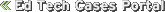Lewis Middle School
Case Site and Community
The community of Lewis, a suburb of a major city on the West Coast, is a once isolated rural agricultural area that is now populated by a suburban mix of long-time families and of more diverse newcomers. Most of these newcomers are low-income families headed by parents with low educational attainment and literacy skills and work in minimum-wage jobs, many on a temporary, day-to-day basis.
The Lewis School District is a K-8th grade district containing approximately 4,500 students in six elementary schools (K-5) and two middle schools (6-8). The district's student population reflects the influx of working poor into the community; approximately half receive free or reduced lunch. About a quarter of the students' families receive Aid for Families with Dependent Children (AFDC). The ethnic breakdown of the student body is 24% African-American, 4% Asian, 36%Hispanic, and 30% White. About 15% of the students are classified as having limited proficiency in English. The district is a "low wealth" district with extremely low levels of funding at about $3,500 per student.
Implementation Context
Scope and History of the ClassConnect Project
The evolution of the use of educational technology at Lewis Middle School began with the district's receiving a 1997 Technology Challenge Innovation Grant from the U.S. Department of Education, which was titled ClassConnect: A Connected Learning Community. This grant continues to contribute to the educational technology infrastructure and goals at Lewis Middle School. The ClassConnect project's emphasis on literacy became the focus of the school's efforts to raise students' academic performance levels.
The project has several goals, the first of which is to increase educational and technological equity Because of the diversity and low socioeconomic status of much of its student population, the district and school consider it imperative to increase students' access to technology as learning tools, to employ multiple approaches to learning, and to differentiate instructional approaches so that students are engaged. As one teacher explained,
We are looking for ways to reach struggling students as well as the underprivileged and persons of color that may, that we have that big gap, and we're trying to close that gap. So . . . most of us have multiple fingers in multiple pies. And we're seeking out the best ways to reach kids of all learning backgrounds, cultural backgrounds, ethnicities, whatever, to get that to be uniform so that all children are learning at school . . . [and] giving us easy access to the tools that are becoming more common to use. That students can look up a question, can find an answer, can produce something either typed or make a graph or graphic organizer, using something other than paper and pencil. Just as another tool.
Another important goal is improving student academic achievement and performance on a variety of standardized and performance-based measures. The major intentions of the project include creating independent learners who are exposed to a variety of choices in instructional tools, offering students multiple avenues for learning, and enhancing the technology skills of students for career advancement.
A third goal of the initiative has been to link classrooms and homes, thereby increasing technology access and equity within the community and fostering closer student-teacher-parent relationships. The original grant proposal envisioned that "through development of a community Intranet which would provide access to parents of students, community members, city government, community facilities, parochial school, and the local library, web-delivered applications would be available not only to their students during the school day, but to the entire community 24 hours a day." According to the district's director of technology, the district recognized that "community needs were focused on high-speed connectivity, equity, and adequate access to resources, development of web-based tools, and ongoing professional development." The project has recruited many partners, including companies such as Microsoft and the local cable service provider as well as city, county, and state agencies and post-secondary institutions, which has provided avenues for substantial collaboration and support.
The development of the linked IT infrastructure called ClassConnect with grant funding was the initial catalyst in the school's adoption of technology use to improve students' academic performance. The initiative provided all district teachers with a year-long educational technology training program, technology support, and ubiquitous classroom computer access (at a 2:1 student-to-computer ratio). ClassConnect also provided training in the SuccessMaker Program (drill-and-practice software)to all reading and mathematics teachers. In 1998, in order to reduce hardware costs and make high-quality technology support more sustainable, the district decided to implement server-based computing and thin clients, partnering with Wyse Technology in the development of a classroom-suitable thin client desktop model called a Winterm.
Originally, the 20% of the school's teachers selected to get the one-to-one initiative started were deliberately chosen to include a mix of technology devotees, relative neophytes, and strong instructional leaders. The desktop Winterm initiative expanded every year until reaching full implementation at the middle school during the 2000-2001 school year.
The move to thin clients meant that the district could also economically and efficiently provide this same computer service to homes in the community. The district worked with the local cable company to provide high-speed Internet access through the cable television lines and with a cable modem as part of the district's Home Connection program. District students considered at-risk received free Winterms and Internet access in their homes. Other homes were able to lease the Winterm computer terminal and receive the network services for a $30 per month charge, which is a self-sustaining rate.
In June of 2003, the ClassConnect project expanded to include a tablet laptop project that allowed 180 sixth graders in four classrooms to have one-to-one access at both school and home. (A fifth teacher had a separate grant allowing her sixth grade students access to the laptops only in the classroom.) Students in this program are equipped with a small tablet PC from DT Research that run Microsoft's Embedded XP. At school they can connect wirelessly to the Internet, as well as at home if the student's home has a broadband Internet connection supported by the local cable company. These devices are networked to 60 Microsoft 2003 Terminal Servers running Citrix Metaframe XPe on Hewlett Packard G3 DL 360s, providing students with a variety of educational applications. Students and teachers are able to save work on the District's 30 TB Hewlett Packard storage network and homework can be turned in online.
During Year 1 of the tablet initiative, several implementation issues surfaced, such as safe transportation of the devices, short battery life, and lost power cords. Therefore the district worked with manufacturers to improve the hardware and designed a briefcase-style carrying case for the tablets that also houses extra battery supplies and the power cord, keyboard, and mouse. They succeeded in making the devices durable, even for use by middle-school-age students.
The school district has also institutionalized funding for the larger 2:1 initiative and for related professional development so that these activities are now paid for out of the general fund. Administrators can now say that most of the teachers have bought into the reform and are actually doing it and that the program will continue into the future.
Policy Context
Although the school district's state has not had one of the most intensive state accountability system and high-stakes testing environments, this is changing. The state has instituted important school and student requirements for accreditation, grade promotion, and high school graduation. The accountability system is named the State Testing And Reporting system (STAR) and consists of two components: the California Achievement Test (CAT6), a norm-referenced achievement test, and the California Standards Test (CST), a criterion-referenced test tied to the California State Standards.
The new graduation requirements provide a great deal of pressure on students to meet graduation standards. In 1999, California state policy required students to pass the California High School Exit Exam, a measure of English and math skills, sometime during grades 10-12; beginning in 2006, students must pass this test in order to graduate from high school.
As of 1999, the state Public Schools Accountability Act has required schools to submit data for a School Accountability Report Card with an Academic Performance Index (API) based on the Stanford-9 test. Two consequences can result from the school's API score: high-performing and improving schools are awarded school and staff monetary bonuses if they meet or surpass API growth targets, and underperforming schools Program may be subject to state intervention.
The district, school administrators, and teachers of Lewis Middle School have embraced and rapidly implemented the state standards curriculum. When surveyed, 69% of the teachers at the school described the stakes of the state's accountability system as high, and about half (48%) stated that the same was true in their specific content area. Over half (51.7 %) indicated they felt under a great deal of pressure regarding the accountability test and that it influenced their teaching a great deal, and another 41.4% also felt this pressure on their teaching, though to a somewhat lesser degree. (See Tables 1 and 2.)
Table 1. Teachers' Perceptions of the Stakes Associated with Their State Accountability System
| Low stakes (%) | Neither low nor high stakes (%) | High stakes (%) | |
| How would you describe the nature of your state's accountability and testing system? | 3.4 | 27.6 | 69 |
| How would you describe the nature of the accountability system in your content area? | 6.9 | 44.8 | 48.3 |
Note. n=29
Table 2. Teachers' Perceptions of the Influence of the State Accountability System on Their Teaching
| A great deal (%) | Somewhat (%) | None at all (%) | |
| How much pressure to teach to the state accountability test do you feel yourself to be under? | 51.7 | 41.4 | 6.9 |
| To what extent does the state's accountability teaching influence your teaching? | 51.7 | 41.4 | 6.9 |
Note. n=29
To describe the stakes associated with the accountability environment of his district and school, the principal said that:
Life or death is probably pretty close. . . . . It's our measure of our success as a school and a district. It's what's publicized in the paper. If we don't perform well on our state test, we are considered "a bad school." I mean, that's what they look at. And it's becoming more and more of a wave. And with the standards-based test, . . . it's not necessarily that it's good or bad. It's that we have to make sure we're successful with that. It's one measure. Unfortunately, I think we make the mistake sometimes of chasing that test as opposed to looking at our own internal assessments and benchmarks and measuring how our own progress towards the standards, because you can get really trapped and say, "Oh, that's the test and we need to do that" as opposed to really getting that feedback and dynamic in the classroom.
This accountability and testing pressure has influenced the structure and implementation of technological innovations at Lewis Middle School, as the school has shifted to a more intense focus on curricular standards and successfully performing on standards-based assessments. When surveyed, only about 10% of the teachers said the state's accountability system facilitated their ability to integrate technology into instruction somewhat or a great deal, while 41% responded that it actually hindered their technology integration. About a third of the teachers surveyed reported that the accountability demands reduced the time they had to integrate technology into their instruction. Only 17% of the teachers surveyed reported that the accountability tests encouraged the use of technology in a wide variety of ways. (See Tables 3 and 4.)
Table 3. Teachers' Perceptions of the Influence of the State's Accountability System on Teaching with Technology
| Hinders a great deal (%) | Hinders somewhat (%) | Neither hinders nor facilitates (%) | Facilitates somewhat (%) | Facilitates a great deal (%) | |
| To what extent does the state accountability system hinder or facilitate your ability to integrate technology in your instruction? | 0 | 41.4 | 48.3 | 6.9 | 3.4 |
Note. n=29
Table 4. Teachers' Perceptions about the effects of Accountability Testing on Technology Integration
| Strongly agree (%) | Agree (%) | Neither agree nor disagree (%) | Disagree (%) | Strongly disagree (%) | |
| I would like to use technology for a variety of instructional uses but there is not enough time because I must prepare students for state tests. | 0 | 31 | 44.8 | 10.3 | 13.8 |
| The state mandated tests encourage me to use technology in a wide variety of ways. | 6.9 | 10.3 | 34.5 | 41.4 | 6.9 |
Note. n=29
The principal summarized the importance of the state accountability results:
The reality is that, that is the, all of the other stuff that we do, if it looks cool and it's exciting and innovative, if we're not seeing results, what's going to happen is, and whether you're a governing board member or a community member, if we're not seeing something in those results, because that is the measure that the state looks at. We've got to show some results there even though we may have some other measures that tell us that we're doing well. If we don't do well in those measures, it's kind of tough to sell the others.
Much of the new technology initiative is focused on formative assessment. The adoption of SuccessMaker (math and language arts drill-and-practice software) program, the Discourse program (a real-time assessment and feedback software), and the District's data-driven decision-making system all reflect the importance of determining what exactly students know and can do, and striving to modify instruction accordingly in the current high stakes testing environment. The accountability press in reading and math has also had an effect on technology implementation in the other curricular areas. For instance, in an attempt to improve math and reading test scores, science teachers have been asked to employ the math SuccessMaker program during science instruction, and social studies teachers have been asked to do the same with the language arts SuccessMaker instruction. Many teachers appreciated the ability of technology to enable formative standardized assessment reporting, as it gives them confidence they are heading in the right direction with regards to state accountability tests and enables them to provide individualized instruction on basic skills.
One of the teachers explained that during the last year, some of the teachers had backed off using the SuccessMaker system and the test results for the school had dropped, causing some concern and criticism from the superintendent and other central office administrators.
The pressure to produce high standardized test results adds burdens to teaching with technology, according to the principal:
Now part of that has to do too with making sure that we do assess in a format that's similar to the standardized testing because that, as you well know, sometimes that's where it falls apart. Kids have demonstrated mastery and assessment that is not similar to the way it's assessed on a standardized format, and consequently are not able to demonstrate that mastery in a standardized format. So that's an ongoing battle that we're going to have to deal with forever. But, we're looking at more interim assessments for teachers so that we can have lots of . . . assessment for learning.
Thus the pressure to integrate technology in the new standards-based environment has been a double-edged sword and "an up and down thing." On the one hand, it has given the curriculum some consistency, provided teachers with a common sense of instructional direction, and encouraged some teachers to move to more project-based applications of the technology. On the other hand, the high stakes have pressed teachers to use technology for rote learning of material measured on the standardized tests. Teachers at Lewis appear to embrace the curriculum standards but feel pressured by the standardized tests.
The principal describing the use of the laptops by a few exemplary using teachers worried that the accountability system, by placing increased pressure on the bulk of his teachers, has inhibited their ability to integrate technology in the same way :
I'll be honest with you, we have so many things on our plate right now, to try to orchestrate that [sharing exemplary use with the staff] has been a nightmare. And the teachers are just feeling overwhelmed. With all that they're doing right now, in the standards-based environment, looking at the technology, pushing the envelope with the technology. . . .
A teacher also described the negative effects of the accountability pressure on technology integration:
Its effect on the technology initiative, though we were moving in, focusing on ClassConnect and implementing technology, and then of course, a real strong testing, accountability push came in California. There are so many important and wonderful things about accountability to the standards, but one of the things that I feel does happen if you don't feel confident that you are a teacher who is being effective, it is harder to throw yourself into learning to apply and use the technology when you are really nervous about your new accountability that is focused on this test score. Especially when there has been no assurance that if you throw yourself into this, your test scores are going to zoom up. . . .
But at any rate, that's an effect that I think it has had on technology. It can create a greater tension about technology, because I have to abandon what I know as a teacher and now start using this. Maybe I am going to screw up these kids, or my test scores are going to go down. . . . Implementing technology in my classroom has meant that while I'm learning this, students are learning this. It's taken up time that I used to sit down with the grammar booklets, let's say, and we used to do exercises and all that. I don't have the time to do it that way anymore. To abandon that, some of that time you did that, is really intimidating. . . . You are going to be exposed for having abandoned the tried-and-true and moving towards technology. . . . It's been productive, but that's not something everyone is ready to do.
For instance, if you are the teacher, right now, in our district, and you are working with English language development students, and our scores have gone down, you did not have enough time in the day to do other things. It is pretty hard for you to say I'm going to devote more time to this when my butt's on the line, or the district's. There is tension for that. So I think for some teachers, that would be an inhibitor.
Technology Leadership
A number of people at Lewis Middle School serve as leaders for the school's tablet and desktop thin client initiatives. These school technology leaders work closely and collaboratively with the district's technology leaders, who set the overall tone and direction for the district's technology infrastructure and its uses. The thin client approach at this school originated as a part of the district-wide initiative to create a sustainable, reliable computer network so as to use computers both to support student achievement of basic skills and to enrich student inquiry. The innovative thin client set-up and the range of expected classroom uses of technology creates a need for very strong technical and instructional leadership practices.
The district's technical leadership is spearheaded by the director of information systems, its instructional leadership the ClassConnect director. These two district directors report that they frequently engage other administrators in discussions and planning for educational technology in the district. The district leaders connect at the school level with a group of technology leaders called the tech core team. At Lewis Middle School, the tech core includes the principal, assistant principal, and four classroom teachers.
Parents are involved in the technology leadership interactions at the school in that any can take part in the ClassConnect Home Connection program, which combines for one low cost per month an Internet connection and a thin client terminal that can access the school's network. Parents can use that to check the school bulletin, their child's grades, attendance information, homework assignments, and teachers' comments. Students contribute to technology leadership interactions in that they can volunteer to be a part of the one-to-one tablet thin client program or can ask to opt out of it at any time. It was also the characteristics of these middle school children that drove the design of the tablet-its rugged rubber case, the slot on its bag where students can insert a nametag and personalize it, and its light weight. Providing students and parents with access to the school network from home drives the whole Home Connection portion of the Class-Connect initiative.
The interactions between the director of information systems and the director of Class-Connect illustrate how the technology leadership interactions in the district are constantly weaving together technical and instructional considerations. The two directors requested to be interviewed together and alternated answering questions in an easy-going, comfortable manner that illustrated their close working relationship. They frequently added to the other's response, and several times looked at each other before answering a question and asked "Do you want to go first, or should I?" Their offices are next to one another, and they said that they frequently call out questions to one another across the vestibule that separates them and regularly use instant messaging to ask each other quick questions. The information systems director is continually designing new directions for hardware, software, and network infrastructure, which he describes in terms of what the district is trying to achieve to support instruction, engage students in learning, and foster parent involvement. The principal of the middle school also reported that he saw the technical innovations and support they received from the district office as being related to instructional goals and teachers' feedback on what was working and what was still needed and evolving in what he described as a R & D format.
The district-level technology leadership also actively involves other district and building administrators because, as the ClassConnect director observed, "Technology is not a discussion item on its own. It is incorporated. . . . If you're talking about language arts adoption, well, then the use of technology is just a natural to talk about." The two directors described how they have consciously cultivated the involvement and support of the superintendent, top-level district administrators, the school board, and the school principals since the beginning, when their support was necessary to obtain grant funding for the ClassConnect initiative. For example, the directors had recently organized a school and classroom walkthrough, or "refresher" as they called it, in which district administrators and principals from all eight schools visited classrooms at each grade level in which notable technology-supported teaching and learning was taking place. The directors said that the two of them plus the director of educational services do walkthroughs of classrooms on a regular basis so they can get a clear idea and feedback about how technology is being used to support instruction.
When ClassConnect began, the two directors created a staff development model that strategically involved teachers so as to aid the development and spread of technology throughout the district. Each year of that 5-year grant, they trained 20% of the district's staff, drawing in teachers with varying levels of technology skills from all of the district's eight schools. The entire sixth grade at Lewis Middle School participated that first year. Gradually, over the next 4 years, teachers with more experience continued to spread throughout the district and could help teachers with less experience. As the directors were able to identify which teachers were most enthusiastic and risk-taking with technology and it became apparent that a thin client model was a way to increase computer access in classrooms without sacrificing excellent technical support, they implemented pilot thin client programs in a handful of teachers' classrooms. This approach of piloting new initiatives with the most willing teachers has been repeated with tablet computers, then tablet thin clients, and then particular software programs. Each time, the teachers participating in the pilot were key partners with the district technology directors and the school's principal in figuring out how the hardware, software, and even the room's configuration could be best used to support effective technology integration.
Within each school in the district is a group of technology leaders called the tech core who serve as the school's link to the district's technology leadership. These site technology boards include the school's principal and vice-principal and three to five full-time classroom teachers. At Lewis Middle School, four teachers are members of the tech core, three of whom have been school leaders in the integration of technology since 1998. As a part of their responsibilities, these teachers also occasionally offer classes to other teachers after school, for which they are paid a stipend.
We observed the tech core team's interactions at two meetings. At the first, the director of information systems led a discussion with the district's two middle school tech core teams on how to handle the roll-out of the middle school students' access to email. They all looked at the written policy statement on email and decided it was fine. The discussion was about when students would use email and how it might disrupt class. Various opinions were offered: that email shouldn't be used at all in class; that is was less disruptive than note passing and could be dealt with similarly; that it was no different than teachers not totally paying attention in a staff meeting. The director of information systems quoted a technology expert who had given a district-wide presentation at the start of the school year, saying that "today's digital kids can easily multi-task." The director steered the group back to the focus of the meeting and offered technical methods that could address their concerns. For example, he explained how a teacher could see any student's sent or received email, and one teacher described how she'd already used that viewing capability to review the emailing of one girl who had not been following the email guidelines and was able to clear up the problem.
Another meeting at which the tech core teacher leaders played a role was a school staff meeting in which the entire agenda concerned technology and included the email roll-out and the use of the drill-and-practice program SuccessMaker and its reports. The tech core team members led the discussion on these topics, and then the teachers broke up by subject area to discuss classroom implementation. In leading the email discussion part of the meeting, the tech core members drew upon the written materials, anecdotes, and discussion from the tech core meeting held two days earlier, but also made a point of adding tips about the classroom management of student email use. The meeting illustrated both how the rationale for and flow of technology information was influenced by the district's leaders and how the tech core teachers' classroom experiences with email were leveraged to implement good technology practices more widely.
The district technology leaders acknowledged that as the district moved into its eighth year of Project ClassConnect, their leadership practices had shifted to stating more directly their technology configuration and use expectations for classrooms and teachers. They explained that this adjustment in their leadership approach occurred largely because of parent input, notably parents' questions at meetings and in conversations parents about why their children were using technology so infrequently or weren't using particular applications at all. An example given by the director of information systems took place at a Back-to-School Night, where a parent who had bought into the Home Connection program reported that for three years in a row his child's teachers three had not set up class information, assignments, or processes that took advantage of its possibilities. That was an epiphany for the directors, which was further bolstered by a critical mass of teachers who felt all their colleagues should be incorporating certain technology practices into their teaching. One teacher interviewed at Lewis Middle School agreed that there had been a shift to a more directive style by the directors, which she felt it removed some degree of teacher autonomy.
To check teachers' perceptions of who serves as technology leaders at the school, we distributed a survey that was completed by 27 of the teaching staff. In it they were given four blank lines on which to list the name and title of the technology leaders in their work environment and asked to check all the technology-related roles that each fulfilled: leading professional development, providing technology support, serving as a expert on some aspect of educational technology aspect, assisting in working out instructional uses of educational technology, or other, which they were asked to describe. While the survey instructions indicated that respondents could add more names on the blank back side, no one did.
Ten different names were listed, of which four were the tech core teachers. The full-time technical support specialist was also listed, as were two district administrators. The remaining three names were additional teachers. All but the two district administrators were staff at the school. The teachers mentioned the tech core members primarily as serving as experts and providing instructional support for using technology, although they also often identified them as providing technical support or leading professional development for technology. (See Table 5.)
Teachers mentioned far fewer technology leadership functions being fulfilled by administrators or by other teacher leaders. The district administrators were each mentioned as providing technical support and expert advice a couple of times each. One teacher wrote that the ClassConnect director "runs the whole show," and another wrote that the director of information systems "oversees and creates 1:1." Teachers mentioned receiving assistance from their peers with each of the functions, especially serving as an expert and providing help in working out instructional uses of technology.
Table 5. Number of Mentions of Technology Leadership Roles Fulfilled, by Job Title
| a) Lead Prof. Dev | b) Provide Tech. Support | c) Serve as Expert | d) Assist with Integration | |
| 4 schoolbased: Technology Specialist, Media Specialists, and Assistant Media Specialist | 29 | 30 | 42 | 43 |
| 1 School Technology Support Staff | - | 8 | 1 | - |
| District Administrators | 1 | 2 | 2 | - |
| 1 Teacher Leader | 1 | 3 | 4 | 5 |
Note. n=27
The survey also asked the teachers if they thought that the efforts of the technology leaders were adequately coordinated to collectively accomplish the most possible with the resources at hand and whether they were able to give input to the technology leaders at their school about the direction and scope of the school's computer uses and initiatives and if so, how. The answers to both questions were analyzed holistically, first to categorize them as yes or no responses and then to identify major themes in the explanatory statements.
Of the 21 respondents to this question, 12 felt that the technology leaders' efforts were coordinated for maximum effectiveness, and 7 did not. In addition, two individuals wrote noted that duties seemed to be split up rather than coordinated among technology leaders. Those teachers who saw the leaders' work as coordinated often mentioned the many hours and hard work that the tech core teachers put in and that information is regularly disseminated and shared. Several teachers attributed their belief that leaders' efforts were not coordinated for maximum effect to their own sense of not being sure how they were supposed to be using technology in their classroom.
Of the 18 teachers who responded to the question about whether they were able to have input to the school's technology leaders, two thirds said yes. Those teachers reported that they were able to give input through their team leaders, the tech core members, and staff meetings, as well as being able to informally seek out technology leaders to give them ideas or feedback. Three of the teachers who felt they could not give input responded that the district office decided on technology issues, that contrary opinions were not welcomed, and that technology use was mandated.
Technology Learning Environment
The principal and teachers we interviewed felt that the technical support provided at the school was excellent. One teacher observed that "the turnaround is really excellent," and others gave instances of how most technical issues were resolved very quickly. Teachers, students with the tablet laptops, and homes with a thin client terminal can reach a technician at the district's Help Desk with a phone call any time between 7:00 a.m. and 4:30 p.m.
The thin client approach makes it possible for the district to provide efficient, responsive technical support. Because the computing is done on centrally located servers, district technicians need only keep those servers running smoothly in order to keep the more than 3,000 thin client terminals operating effectively. Often simply turning the thin client terminal off and on or resetting it at the district office could fix glitches.
In addition to the district technical support, the school has one on-site full-time staff member for technical support whom they hired by dedicating school resources from Title I and other funding sources. A couple of teachers reported that having this person on-site reduced the likelihood that any technical issue would interrupt their classroom instruction. One teacher noted that the technical support person's being able to physically show up in the classroom to deal with problems such as a jammed printer meant she could continue to focus her attention on instructing her students.
While teachers acknowledged that the centralized computing of the thin client approach provided a technical support advantage, a couple of staff members noted that the downside to this was that that they couldn't install whatever software they wanted or to use trial software demonstrations. According to the principal, specific content-area software that might be requested by teachers from his school has to be approved for district-wide use before it can become available on the thin clients.
Support for instructional uses of the technology was also provided at both the school and district-level to help teachers learn to operate and integrate educational technology. During the first 5 years of the ClassConnect grant, the district provided a paid 5-day technology staff development camp that combined direct instruction on the software and collaborative planning time among teachers for its classroom integration. At the time of our observations, the district was still trying to offer learning opportunities such as this, but had to shorten the camp to 2 optional but paid days ; during that academic year, it was held right before school started and was attended by nearly 80% of the district staff.
The technology staff development opportunities offered by the school were usually embedded into the workday or provided on an informal basis. Usually the five teachers who made up the tech core led these sessions, presenting information or demonstrating applications during meetings of the staff or providing help to teachers one-to-one as they asked for it.
The content of the professional development at the school and district levels was usually about one of the standard applications used in the district. Examples mentioned by the interviewed staff members were a session on SuccessMaker and how to run its reports, a session on how to use FrontPage to create the web pages required of all teachers, and training on the school's data management system. Interviewed teachers indicated that to get assistance on how to integrate tool software, they asked for help from either tech core members or knowledgeable peers in their own content area or grade level. This sharing process built upon the collaborative approach used in the initial ClassConnect training and allowed for just-in-time learning, but was primarily the result of a lack of funds for ongoing professional development within each content area.
We also surveyed the teaching staff about their need for technical and instructional technology support. They were asked to indicate how frequently they needed each of the type of support by checking not at all, seldom, one to three times a month, or weekly or more. The availability of technical and instructional support was indicated on a 5-point rating scale ranging from not available to sometimes, frequently, mostly, or almost always available. Teachers were also asked to rate the quality of the two types of support available to them on a 5-point scale, choosing among the indicators of poor, fair, good, very good, or excellent. Finally, teachers were asked how much more they would use computers in their teaching if they received adequate support when they needed it: no more, somewhat more, more, or much more.
Three quarters of the teachers at Lewis Middle School indicated that they needed technical support seldom or just one to three times per month, and just over 60% indicated it is mostly or almost always available. Just about the same number reported that its quality is very good or excellent. However, almost half of the teachers (46%) responded that they would use the computers more or much more if adequate technical support were always available, (See Tables 6-9.)
An even higher number of teachers, 83%, reported being self-sufficient regarding instructional support, responding that they seldom or never needed such help integrating technology into lessons, This may be due in part to only about a quarter of the teachers' being able to report that such support was mostly or almost always available; 60% of the teachers indicated that they would use the computer more or much more were adequate instructional support always available. The largest percentage of teachers rated the quality of the available instructional support as good, and three quarters rated it from fair to excellent.
Table 6. Percentage of Teachers Indicating Frequency of Need for Technology Support
| Not at all (%) | Seldom (%) | 1-3 times a month (%) | Weekly or more (%) | |
| Technical support (e.g., computer and software fixes) | 0 | 34.5 | 41.4 | 24.1 |
| Instructional support (e.g., incorporating technology into your lessons) | 24.1 | 58.6 | 13.8 | 3.4 |
Note. n=29
Table 7. Percentage of Teachers Indicating Frequency of Technology Support Availability
| Not available (%) | Sometimes (%) | Frequently (%) | Mostly (%) | Almost always (%) | |
| Technical support (e.g., computer and software fixes) | 0 | 17.2 | 20.7 | 13.8 | 48.3 |
| Instructional support (e.g., incorporating technology into your lessons) | 13.8 | 31 | 27.6 | 13.8 | 13.8 |
Note. n=29
Table 8. Percentage of Teachers Indicating Quality of Technology Support
| No support (%) | Poor (%) | Fair (%) | Good (%) | Very Good (%) | Excellent (%) | |
| Technical support (e.g., computer and software fixes) | 0 | 6.9 | 6.9 | 31 | 17.2 | 37.9 |
| Instructional support (e.g., incorporating technology into your lessons) | 13.8 | 10.3 | 24.1 | 37.9 | 3.4 | 10.3 |
Note. n=29
Table 9. Percentage of Teachers Projecting Increased Computer Use with Additional Technology Support
| No More (%) | Somewhat more (%) | More (%) | Much more (%) | |
| Technical support (e.g., computer and software fixes) | 35.7 | 17.9 | 25 | 21.4 |
| Instructional support (e.g., incorporating technology into your lessons) | 28.6 | 32.1 | 21.4 | 17.9 |
Note. n=28
We also interviewed teachers about the degree to which they shared a common vision for technology use and about the degree to which they engage in collaborative activities about technology integration, such as sharing materials, practices, and reflective dialogue. All could describe a number of positive uses they had found for technology in the classroom. A couple reported that they believed there was a range in the degree of enthusiasm for and the amount of use of technology in the classroom among the teachers in the school. They and the principal agreed that the staff had reached consensus that the SuccessMaker software would be used by all the teachers on a consistent basis so as to provide adequate time for students to practice their math and reading skills. The teachers' descriptions of their uses of technology indicated educational technology was also used to support student research and as a tool to help students make products that demonstrated what they knew. Yet the use of the Internet and other tool and productivity software was dependent upon individual teacher's decisions to integrate technology or not, a conclusion further substantiated by our survey data.
The teachers were also surveyed about their understanding of the school's vision for technology and if they shared it or not. In an open-ended question, they were asked to describe in their own words their school's vision for the use of technology in support of teaching and learning, check if they agreed with it or not, and explain why. Based upon an initial review of the responses, four categories or themes were developed, and statements were reviewed again and assigned to one of the categories. The first category is "Just Use It," which was applied to responses that emphasized that providing students with access to technology was key and that it should be used as often as the teacher sees fit to do so. The second is "Future Preparation," into which responses emphasizing that students needed knowledge of or experience with technology to be prepared for their futures were placed. The third theme is "Improve Teaching and Learning," which includes both general responses about supporting student learning and more specific benefits, such as promoting higher-level learning or student engagement. The final category is "Assessment," into which was placed any response that mentioned preparing students for the state tests or raising students' scores on those test.
Nearly half of the 22 teachers who responded to this question understood the school's vision for technology as emphasizing bringing it into their classroom instruction and applying their own judgment as to how and when that might occur. One teacher described this vision as "fingertip access in every class, every day," a phrase we'd heard used by the district technology administrators when discussing how technology should be physically arranged in teachers' classrooms. A third of the teachers sounded the second theme, specifying some aspect of how technology should be used to improve their teaching or their students' opportunities to learn. As one teacher put it, "It is a key part of furthering and supporting student learning." Several teachers whose answers aligned with these two categories also indicated that they did not agree with the vision, arguing that within their subject area, fundamental skills had to be mastered first (math) or technology was not yet available (physical education). Other teachers added that they believed that technology was being promoted as the answer for all problems, with which they did not agree. The remaining teachers understood the vision as emphasizing preparing students for their future--for example, "To integrate tech into students' lives in order to better prepare them for high school and college." No teacher described the vision as aligned with the assessment category. (See Table 10.)
Table 10. Teachers' Perception of School's Technology Vision, by Percentage in Each of Four Categories
| % of responses | |
| 1. Just Use It: Student access is key; use it as much as possible, based upon your own decisions about its benefit. | 46 |
| 2. Future Preparation: For a successful future, students need to know technology. Knowledge of technology is needed in society. | 18 |
| 3. Improves Teaching and Learning: General statements and those with specific benefits mentioning how technology supports teaching and learning | 36 |
| 4. Assessment: Accountability testing, assessment, raising test scores | - |
Note. n=22
Teachers also responded to three items about the degree to which they shared goals with their principal and with other teachers in the school and whether the teachers in their subject area had a common understanding about how technology should be used. They indicated how much they agreed or disagreed with each statement on a 6-point Likert scale, ranging from strongly disagree to strongly agree. The mean and the standard deviation were calculated for each of the three items.
The answers suggest that the teachers are not all on the same page with regard to technology use. Although their average rating for sharing values with their principal is between slightly agree and agree, the average response for sharing beliefs with their colleagues about the central goals of the school was between slightly disagree and slightly agree. The average rating for teachers' having a common understanding about how to use technology was also between slightly disagree and slightly agree, but had an average variance of close to two points. This could perhaps be explained by clusters of teachers who collaborate to develop common practices while others do not. (See Table 11.)
Table 11. School Mean Score and Standard Deviation for Shared School Goals
| Mean Score | Standard Deviation | |
| My principal's values and philosophy of education are similar to my own | 4.4 | 1.3 |
| Most teachers here share my beliefs about what the central goals of the school should be | 3.7 | 1.3 |
| Teachers in the same grade or subject area share a common understanding about how technology will be used to enhance learning, and there are clear expectations that technology will be used in these ways* | 3.8 | 1.7 |
Note. n=29. *n=28
Many of the teachers we interviewed described an informal sharing of ideas and resources with their peers as they sought help on how to integrate software into their pedagogy. Each teacher we spoke to mentioned some way that he or she had met or otherwise communicated with other teachers about how technology could be used to support teaching and learning. The teachers in the one-to-one tablet laptop program started the school year with weekly meetings that later became monthly meetings. The whole school staff met regularly as a group, and frequently technology was a topic at these meetings, but teachers described getting most of their technology integration ideas from one another by email or reviewing each other's class agendas. One teacher in the one-to-one tablet program described this as a very organic process, indicating that for many teachers, using and collaborating about technology was a regular part of their culture:
It just sort of happens. It just grows. I like curriculum and I like that kind of teaching, so I'm popping [ideas] all the time. Somebody gives me an in, and I have an idea. And then we share them. And we share them with the other school, and it just sort of happens that way. We do have formalized meetings, but it is more on the email.
Another teacher working with the tablet laptops reiterated that the sharing of ideas flows via email, but also by regularly catching each other in the hall for quick exchanges.
All of the teachers in the school are required to have a class website, and most use it to post daily agendas. This allows any teacher to examine how and how often their peers are using technology. A number of teachers stated that they had particular colleagues whose website they checked regularly and that they would follow up with those individuals if they saw an intriguing idea and wanted to replicate or build upon it. For example, one teacher in the tablet program stated that "I know everybody watches my website to look for stuff, and then they call me. . . . It is that kind of thing." She recounted that recently she had also checked out another teacher's site because she knew that the teacher had gathered some resources on tsunamis; as she put it, "I wanted to see what kinds of things she dug up before I go digging." The teachers recognize that compiling lesson ideas and resources in digital form aids in sharing ideas and makes it easy to build upon and modify them. This same teacher reported that when she moved from teaching seventh to eighth grade, the teacher who replaced her took her whole website, used it as a beginning point for her own, and then changed it to suit her own needs.
At the same time, one of the teachers in the tech core told us she tried to be judicious about how much to talk about or send out information about technology and uses to her colleagues. She recognized that not everyone had the same level of interest in using technology, and that to maintain their interest in what she did send, she had to select only the most useful and high-quality websites and ideas to share.
The teaching staff was also surveyed about other aspects of their work environment that affect the degree of professional community among them. Ten of these elements were grouped into two indexes. The first index is a measure of professional communication and discussion and comprises respondents' agreement or disagreement with four statements about the regularity of discussions of school goals and follow-up discussions on topics from school meetings and how much teachers interact with one another about new ideas and student work. A second index was created from six items about professional development at the school. These items referred to teacher input on professional development, the continuity and follow-up of professional development efforts, teachers' commitment to continuous learning, the recognition they receive for implementing new practices, and the access they have to others with knowledge about integrating computers. For each of these two indexes, the multiple responsesmade on a 6-point Likert scale ranging from strongly disagree to strongly agree were averaged to calculate an index score for each respondent and the mean score for the school. The Cronbach's alpha coefficient was calculated for each index as well.
Asked if professional dialogue and interaction took place among the teaching staff, the average response fell mid-range between slightly agree and agree. The average rating regarding whether positive staff development indicators were present were lower by close to a point, between slightly disagree and slightly agree.
Table 12. School Mean Score for Professional Communication and Discussion Index and Staff Development Index
| Mean Score | |
| Professional Communication and Discussion Index | *4.4 |
| Staff Development Index | **3.7 |
Note. *Cronbach Alpha Coefficient=.81 ** Cronbach Alpha Coefficient= .79
Ubiquitous Computing in Teaching and Learning
Configuration and Use in the Learning Environment
Lewis Middle School has two distinct configuration models for the use of computers in the school. One is a 2:1 model in which 16 Winterm thin client desktop computers are hardwired on tables around the perimeter of the classrooms, where collaborative student teams can share access to the keyboards and the screens. All of the classrooms in the school are configured in this way. In addition, in several classrooms each student is outfitted with a tablet computer, a laptop computer consisting of a small keyboard and screen, housed in a briefcase-style carrying case-style case with a handle and a shoulder strap and pockets that hold the mouse and the power cord. Students are allowed to take these laptops home, and thus have computer access 24 hours a day, 7 days a week. The tablets are wirelessly connected to the Internet both at school and at home. In the first year of this 1:1 program, the tablet computers were given to two sixth grade classes. The second year, two more sixth grade classes and four seventh grade classes were also given the tablets. There were plans to include two eighth grade classes the following year. For the most part, the students who began the tablet program in the sixth grade will continue with the tablets into the eighth grade.
Teacher Practices and Outcomes
The data on teacher practices and outcomes collected at Lewis Middle School come from a variety of sources: classroom observations, interviews, and surveys. The results suggest that teachers employ a wide range of technology use and of specific strategies for the management and organization of this use. Because of the availability of technology and the influence of their technology leaders, they have developed school-wide approaches to content teaching, demonstrate a sophisticated viewpoint on technology use, and have created a culture of preferred pedagogical choices. These teacher practices and outcomes are discussed below.
The teachers at the school use and create their own drill-and-practice websites to review basic math concepts and help the students study for unit tests and quizzes. Teachers have seen an increase in the time students spend studying for tests using these drill-and-practice resources. According to a seventh grade science teacher, "the kids are more interested in studying for exams than they used to be. Now they have all these practice games for them to play." Another teacher noted that after he posted review questions for an astronomy test to an online Battleship game, "Within two class periods, I had 25 hits of people playing the game. A lot of times I'll see them just come into the room and they immediately turn it on while they're waiting for class to get started." Many similar websites allow the teachers to enter review questions into a game template. For the students, it is similar to studying vocabulary and concepts with flashcards, but in a fun, interactive format.
The entire school community participates in an integrated learning system, Success-Maker® (Enterprise, 2005), drill-and-practice and assessment software, to increase the students' math and reading skills. All grade levels use this at least two times a week during their science and social studies classes in addition to regular use of this software in their language arts and math classes.
Productivity tools such as the Microsoft Office Suite, which includes Word, Excel, and PowerPoint, are widely used by students and teachers throughout the school. We also saw students using FrontPage to create webpages and Publisher for newsletters and newspaper publishing. Teachers use PowerGrade for their grading and SchoolNotes for publishing student grades and assignments online, where parents and students have immediate access to the student's progress in class. Teachers demonstrated a sophisticated use of class homepages. Every teacher has a homepage that provides the starting point for all class periods, presenting the day's agenda, goals, objectives, assignments, homework, and web links. This daily agenda is part of a larger calendar. As a first-year teacher explained, "On my calendar page, if you click on that number date, it takes you to the day's agenda. And within there I can hyperlink to anything that I want, like which websites they [the students] should look at for the information we need that day." This daily agenda is posted onto the school's intranet, which is available to students and parents at any time. The use of the daily agenda is prevalent throughout the school and models the use of the online calendar for the students, who also have access to their own personal online calendars for organizing their personal agendas. This modeling could be seen during the following teacher instructions in a sixth grade science class:
Has everyone entered it into their calendar on their login? Go to your office and put it on the calendar so that you know, and [teacher's name] will do the same thing, [moving towards her computer and typing in the date] that the project is due on the 21st. You get to see my calendar [which she displays on the television hooked up to her computer]. Okay, it is on my calendar now, guys; I hope it is on yours.
Through all of our observations, this daily use of the teacher's homepage and agenda served as the backbone of the class period. At the beginning of each class, without prompting, students logged onto the class homepage and checked the goals of the day. Many teachers add interesting quotes and daily community news to their startup page, which the students click through as they are waiting for class to begin.
Discourse (http://www.ets.org/discourse) and United Video Streaming (http://www.unitedstreaming.com/) were the two most common eCommunication applications besides email. Discourse, currently being used by some of the teachers at Lewis Middle School, seems to especially facilitate differentiated instruction and mastery learning, as will be further discussed below. United Video Streaming is an online, on-demand repository of thousands of digital videos. Many of the teachers have unit-specific video links on their daily agendas for the students to watch for homework. For example, instead of taking class time to watch a video on Martin Luther King, a sixth grade social studies teacher posted the video link onto his daily agenda and assigned viewing the video for homework. The next day the students had a class discussion on what they had seen. Another teacher described how she includes "little snippets that I use to add some background knowledge" to her lessons. We also observed the use of video streaming in science and social studies classes, in one to view a video on the spread of disease and quarantine policy in Chinatown in the late 1800s and in the other to view a documentary of a boy growing up in India. The added value that these software programs can bring to instruction was increasingly utilized by teachers as access to technology also increased.
Two math teachers discussed their use of simulations and problem solving with real data sets when teaching scale and the concept of surface area. Online research was a standard practice in all of the content areas. We saw students doing online research to create webpages on India, to understand plate tectonics and earthquakes, to define vocabulary words, and to see what the weather was supposed to be for an upcoming field trip. An observation of a seventh grade science class showed that the students were very conversant with online research. They were engaged and were apparently quite comfortable and practiced at using the computers to retrieve information from online dictionaries and to use Mama's Health.com, Google, and Ask Jeeves to search for information. This facility with online research was confirmed by a sixth grade science teacher describing her own students:
I would give them a topic and they made their own book about astronomy, so they would look for and research what they needed to look up. Their option was to use the computer or to use the textbook to look up the information. A lot of them preferred to use the computer.
The students at Lewis Middle School also appeared to be very comfortable in using computer software for self-expression and visualization. Inspiration software (http://www.inspiration.com/), a visual thinking and graphic organizing tool, was often used in observed classes, including by students creating mindmaps of science concepts and as a writing organizer in language arts.
Survey data shows both similarities and differences in the classroom practices of individual teachers, possibly as an outcome of the different levels of computer access across the school. Tables 13 and 14 present separately the responses of teachers in the desktop 2:1 computer classrooms and the 1:1 tablet classrooms. Using the computers for drill and practice and for online research were the most commonly reported uses for both of the computer configurations in the school. The least-used computer practices were creating video or audio products for multimedia presentations and using the Internet for collaborative interactions. The most striking difference between the 2:1 and 1:1 programs was the increase in the tablet classrooms' daily or weekly use of word-processing (from 36.3% to 83.4%) and use of the computers for concept development through visually representing or investigating concepts through mapping, graphing or charting (from 4.3% to 50%).
Table 13. Frequency of Common Computer Practices in 2:1 Desktop Computer Classrooms
| Rarely or never (%) | Quarterly (%) | Monthly (%) | Weekly (%) | Daily (%) | |
| Solve real-world problems (i.e., involving situations, issues, and tasks that people actually tackle in the outside world) |
30.4
|
21.7
|
17.4
|
13
|
4.3
|
| Produce word-processed documents |
13.6 |
13.6 | 31.8 |
31.8 |
4.5 |
| Conduct online research | 4.3 | 17.4 | 30.4 | 39.1 | 4.3 |
| Use drill and practice or tutorial software | 13 | - | 17.4 | 43.5 | 17.4 |
| Visually represent or investigate concepts (e.g., through concept mapping, graphing, reading charts) | 47.8 | 4.3 | 26.1 | - | 4.3 |
| Create video or audio products to create a multimedia presentation | 43.5 | 13 | 4.3 | 8.7 | 4.3 |
| Use technology primarily to prepare for the state mandated tests | 39.1 | 17.4 | 4.3 | 13 | 4.3 |
| Use the internet to collaborate with students or experts beyond your school | 60.9 | 4.3 | 8.7 | 4.3 | - |
Note. n=29. an=28.
Table 14. Frequency of Common Computer Practices in 1:1 Tablet Computer Program
| Rarely or never (%) | Quarterly (%) | Monthly (%) | Weekly (%) | Daily (%) | |
| Solve real-world problems (i.e., involving situations, issues, and tasks that people actually tackle in the outside world) | 16.7 | 16.7 | 33.3 | 33.3 | |
| Produce wordprocessed documents | 16.7 | 66.7 | 16.7 | ||
| Conduct online research | 33.3 | 33.3 | 33.3 | ||
| Use drill and practice or tutorial software | 33.3 | 33.3 | 33.3 | ||
| Visually represent or investigate concepts (e.g., through concept mapping, graphing, reading charts) | 16.7 | 33.3 | 50 | ||
| Create video or audio products to create a multimedia presentation | 50 | 33.3 | 16.7 | ||
| Use technology primarily to prepare for the state mandated tests | 50 | - | 16.7 | 16.7 | 16.7 |
| Use the internet to collaborate with students or experts beyond your school | 50 | - | 16.7 | 16.7 | 16.7 |
Note. n=29. an=28.
Although increased access to technology often creates a need for new management strategies, this school seemed to have had enough experience with technology that the management issues were very minimal, limited almost exclusively to having to share the computers in the 2:1 classrooms and making sure that students stayed on task instead of surfing the web during class. No evidence of this off-task behavior was observed, but teachers listed it as a concern in their interviews.
The organization of all of the rooms was very similar. All of the classrooms were arranged in table pods lining three walls of the room, each outfitted with two or three desktop computers. In the 1:1 tablet classrooms, these desktop computers sat idle for the most part while the students used their personal tablet computers for their work. During our observations, the laptop computers were seamlessly integrated into the flow of the students' classroom experience. Students would sit in their table groups, take out their tablets, plug the power cord into the power strip in the middle of the table, and begin working.
Management in the 2:1 classes was more strained when the computers were being used to give students their designated SuccessMaker practice time. One half of the class would start on the computers for SuccessMaker, while the other half worked on another lesson. This left the SuccessMaker group to work independently while the teacher worked with the other students. After 15-20 minutes, they switched places. This was much more cumbersome and seemed to take more instructional time away from the day's lesson then in the 1:1 classes, where the students worked on Success-Maker for 15 minutes and then went into the day's activities together. The 2:1 configuration also seemed to limit the amount of research and productivity tasks that the students were expected to do.
Because of the widespread access to technology, the teachers in this school have developed an approach to content teaching that involved the widespread use of assessment, differentiation, and mastery teaching. The technology allows for easy access to real`time assessment data, and based on the results of the assessment and through the use of dynamic computer software, the teachers are able to differentiate their assignments to meet students' individual needs. Teachers continue to assess the student's progress and offer practice opportunities until mastery levels are attained, and the process then begins again with new material. (See Figure 1.)
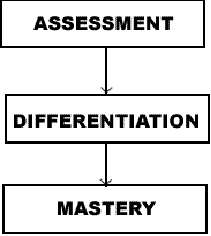
Figure 1: Lewis Middle School's technology-based content teaching model.
Several computer software programs in use at Lewis Middle School help the teachers assess each student's attainment of skills and mastery of concepts. Scholastic Reading Inventory and SuccessMaker give teachers a student reading profile. SuccessMaker also gives teachers information on students' math skills. The Discours program allows teachers to create assessments for students based on their curricular needs.
In a sixth grade social studies class, the teacher had created a unit test on India using the Discourse software program that included prompts and hints as a practice test that the students were able to take online from home. Then he removed the prompts and hints and gave them the test, again online, in class. Discourse immediately graded the tests, and the teacher let the students know what their grades were. Anyone earning below a B had to study again and retake the test in a couple of days, the teacher clearly communicating to students that an A was achievable by all. During class the day after the test, several students were observed studying for the exam and asking the teacher questions, others were working on their website project, while yet others were doing an India art project.
Another example was in a sixth grade math class. After accessing the student's math level using SuccessMaker software, the teacher created assignments for each of the students at their own level. She then used the Discourse software program to create quizzes for the students that they could take to move to the next level. As she explained,
My Discourse quizzes are directly aligned with the California Standards. So I just take the standard and I make a couple of quizzes with it. Like 10 questions. We'll find out if they know it yet, and then give them another chance. This week there will be another chance for them, so they can go in and practice. Students were observed working on math problems that the teacher had entered into the Discourse program by reading the problem off of the computer screen, using scrap paper to work out the problem, and then clicking on the multiple-choice answer that they thought was the right answer. Although students were basically on task during this time period, they did not seem to be very engaged or pressed to finish a certain number of problems in a certain amount of time. Thus while mastery learning has benefits for the students, it may not motivate all of them.
The particular organization in this class may also have the unintended effect of students passing tests without learning the material. During another observation of a similar lesson, one student we spoke with reported wanting to pass the test but not knowing which questions she had gotten wrong. When asked if she ever goes to the website to do more practice problems, she said that she just kept working with the same test until she passes, trying different answers each time. This may be an isolated example, however, and one that can be remedied as the teacher gains more experience with this teaching strategy.
Undoubtedly because of the teachers' ample experience and the abundant technology in their classrooms, interview data suggests that they have developed sophisticated views of technology use. As critical users of technology, several teachers made comments implying that it is not important simply to have the students use the computers, but rather that the computer be used to enrich and extend learning and that the work that the students do on the computers needs to show that the students have attained a deep understanding of the content. One teacher, for instance, had rethought having students use PowerPoint for presentations:
I used to use PowerPoint and stopped. I found my students spent a lot of time animating things, making colors, doing word art, but less time with the concepts-and that is more important to me.
Another teacher echoed these thoughts: "I have to be careful about PowerPoint. I have moved away from it because you get really pretty PowerPoints that they can't talk to you about." Yet another reflected, "What I've come to realize about PowerPoint is that I'm not seeing what they know. I'm seeing what they can make and that is very different than knowing the content." These teachers demonstrated a thoughtfulness about computers that allowed them to make critical learning decisions for their students.
Ubiquitous Internet connectivity has given the teachers unfettered access to a multitude of resources. As a result, according to the principal, teachers are "looking at resources differently." As one teacher reported, "All of us have dictionaries, thesauruses, and science pages. Whatever we need that links up with what we're teaching is right on our webpage!" As noted earlier, teachers use United Streaming video and the World Wide Web to tie the curriculum to current events and real-world learning. For example, a math teacher explained that she now has the ability to say, "Well, let's turn on the computers and look up that data. See if you can find current car crash data." Thus the ample access to computers has created a resource-rich teaching and learning environment.
Observation data collected across the school reveals a school that is more project-based and student-centered then is typical. The teachers often see themselves as taking on more of a facilitative than a directive role. According to the director of technology, "The teachers in this environment are feeling more comfortable that they don't have to be the knower, the provider of all knowledge. The resources are there now and they know that the kids can go out and get those." The principal called the prevalent teaching pedagogy in the school "purpose-driven learning." He further elaborated:
The teachers tell the students, "Here is our purpose today. Here is what we need to find out." Boom. So then they're [the students] directed, they're in charge of their learning. They go out and make those experiments. They make those challenges. They go out and seek that information and bring it back and then share it.
It appears that the prevalent use of computer technology at Lewis Middle School has contributed to this culture of preferred pedagogical choices.
The teachers described changes in their teaching style since technology became so available. Typical was the comment by one teacher that "My teaching is now less teacher-centered. . . . It is a greater percentage that is really student-centered." Another likens her new role to being a conductor in the orchestra, describing how she "stopped structuring everything" and instead created a thing where the kids were able to create their own structure for their own learning and I directed, of course. . . . It's not a free-for-all. It's like leading an orchestra. It's very carefully orchestrated that everybody plays their part, everybody is learning their instrument, and everybody is improving.
Observation data showed that students were often able to choose what activity they wanted to work on and what medium they wanted to work with. In a sixth grade social studies class, for example, the students were given a choice of either working on SuccessMaker for reading, practicing for their India test, working on building their own India website, or doing an art project. In another sixth grade class, the students could work either on passing their math standard or on their science project. It was obvious that the students were used to making these types of decisions and were able to work independently while other students were engaged in differing activities.
Student Practices and Outcomes
Teachers reported two main outcomes of computer use for students-increased productivity and higher-quality work. Tables 15 and 16 present the frequency with which teachers in the 2:1 and 1:1 report using common computer practices in their classrooms.
Table 15. 2:1 Desktop Classroom Computer Classroom Practices
| Never | Less than once a week | About once a week | More than once a week | |
| Do homework | 31 | 31 | 24 | 10 |
| Take notes for a class | 56.5 | 30.4 | 8.7 | 4.3 |
| Email other students | 45.5 | 18.2 | 22.7 | 13.6 |
| Email their teacher | 27.3 | 50 | 18.2 | 4.5 |
| Take a quiz or a test | 52.2 | 43.5 | 4.3 | |
| Turn in an assignment for class | 43.5 | 43.5 | 8.7 | 4.3 |
Note. n=29. an=28.
Table 16. 1:1 Tablet Classroom Practices
| Never | Less than once a week | About once a week | More than once a week | |
| Do homework | - | 33 | 33 | 33 |
| Take notes for a class | - | 33 | 33 | 33 |
| Email other students | - | 33 | 16.7 | 50 |
| Email their teacher | - | 50 | - | 50 |
| Take a quiz or a test | 16.7 | 16.7 | 50 | 16.7 |
| Turn in an assignment for class | 16.7 | 33.3 | 33 |
Note. n=29. an=28.
There are several significant differences in the classroom practices of the 2:1 desktop classes and the 1:1 tablet classes. Overall use is much higher in the 1:1 classes, especially in the areas of communicating and collaborating with other students and teachers electronically. Only 13.6% of the students in the 2:1 classes email their peers more than once a week, while 50% of the 1:1 tablet classes do so. Using email to communicate with their teacher is also more prevalent in the 1:1 classes (50% versus 4.3%). In the 1:1 tablet classes, it is very common for students to use the computers to do homework, take notes, and turn in assignments, while in the 2:1 desktop computer classes these activities take place only infrequently..
Interview and focus group data suggest several positive outcomes for students using the computers. Teachers stated that students produce more work and at a higher quality with computers than without. According to one teacher, "I see quality materials coming out. I see more comprehension." Said another, "They're more motivated. And they're writing twice as much, if not three times as much." Several teachers also reported an increase in the volume of writing that students produced. A science teacher added that she has also raised her expectations of the amount of work students should put into a product before she ever sees it:
I can expect higher-quality work, typed. And because it's all done on the computer, drafts and things, I can expect that they've had a chance to do a rough draft and edit it really easy. It's not a lot of work for them to do a rough draft and a second or third draft because it's just revision. It's not rewriting.
The general consensus among the teachers is that having the computers has increased the quality and quantity of student work. Again, there are distinct differences in the perceptions of teachers who teach in the tablet program and those who do not. Tables 17 and 18 present teachers' perceptions of the advantages of computer use for students.
Table 17. 2:1 Non-Tablet Classroom Practices
| Very negative | negative | neutral | positive | Very positive | |
| Students' ability to work cooperatively or collaboratively | 4.3 | 4.3 | 34.8 | 43.5 | 13 |
| Students' quality of school work | - | - | 56.5 | 30.4 | 13 |
| Students' self-efficacy | - | - | 73.9 | 21.7 | 4.3 |
| Note. n=29. | Not true, not an advantage | Somewhat true | True, a mild advantage | True, a modest advantage | True, a strong advantage |
| Students' ability to create better-looking products than they could do with just writing and other traditional media | 23.8 | 14.3 | 4.8 | 9.5 | 28.6 |
| Average students are communicating and producing in ways only gifted ones did before | 20 | 20 | 10 | 15 | - |
Note. n= 27.an=26.
Table 18. 1:1 Tablet Classroom Practices
| Very negative | negative | neutral | positive | Very positive | |
| Students' ability to work cooperatively or collaboratively | - | 16.7 | - | 50 | 33.3 |
| Students' quality of school work | - | - | 16.7 | 16.7 | 66.7 |
| Students' self-efficacy | - | - | 16.7 | 50 | 33.3 |
| Note. n=29. | Not true, not an advantage | Somewhat true | True, a mild advantage | True, a modest advantage | True, a strong advantage |
| Students' ability to create better-looking products than they could do with just writing and other traditional media | - | 16.7 | - | 33.3 | 50 |
| Average students are communicating and producing in ways only gifted ones did before | 33.3 | - | 16.7 | 16.7 | 33.3 |
Note. n= 27.an=26.
Teachers in the 1:1 tablet classes perceived the computers as having a more positive impact on the quality of the work and on the student's self-efficacy and collaboration than teachers in the 2:1 classrooms.
Differing outcomes were reported for the students in the tablet classes and the students in the 2:1 classes. One of the biggest differences is that the students who have the tablets have access to the computer and the school intranet, with all of its programs, links, and resources, 24 hours a day and 7 days a week. As a result, students in the tablet classes reported that their teachers
Do expect more. I've been in both kinds of classes [tablet and nontablet] and now [in the tablet class] we're getting a lot more homework than I used to, because everybody has the Internet access at home so they know you can get on the computer. They just think that you can do more with the computer.
The students seemed to feel that teachers who use the computers often are more serious about their teaching and their expectations of students. Likewise, They believed that the students who were chosen to be in the tablet program were believed to be more serious students who would be more likely to achieve, as revealed in the following response from a sixth grade student:
Well, I think that if you're doing good in class, when your teacher thinks you'll be doing better if you have a tablet, then they'll send you up to the office and the principal will give you an application for it.
If the students' perception is that computers are used for more serious schoolwork and that teachers expect more from the students when they are using them, this suggests an expectation gap between students who participate in the tablet program and those who do not.
In the classes where the computer to student ratio is 2:1, the desktop computers stay in the rooms and the students have to share access to the computers. Our observations showed that these computers are used primarily for the use of SuccessMaker drill-and-practice software. The students in the 2:1 classes described their computer use as inconsistent and very teacher dependent. One eighth grade student reported that how much and for what subjects he uses educational technology depends on the individual teachers:
Right now, I mostly use it for science. Now we are doing research projects. I really don't use it for math or social studies. But last year, seventh grade, we didn't really use the computer that much either, only for research projects.
In short, students in the 2:1 classes simply do not have the same experiences as the students in the tablet classes.